Search engine marketing, or SEM, can be daunting if you’ve never worked on a campaign before. And even after getting some experience, you might still feel lost and confused. What should you do to optimize Google Search? How can you improve performance for Bing Ads? Luckily, there are a few quick wins that any start-up business can implement with little paid search experience. Here are 10 tips to make your startup PPC campaign successful.
1. Define the primary goal for your PPC campaign
One of the simplest, but most common errors that marketers make when managing a PPC campaign is not having a clear goal before starting. Ask yourself what a successful campaign would look like. Are you interested in sales leads, or visits to a particular page, or just looking to get the brand name out there?
Most often, problems arise because marketers try to accomplish multiple goals at once instead of prioritizing a single, primary goal for each campaign. Without a singular focus, it’s very difficult to have a clear understanding of what counts as good performance and how to make changes that would improve campaign performance.
If your account is tracking multiple goal conversions, identify which one is the most essential. If your campaign is for remarketing, identify the most important action that a returning user can make. Or if your campaign is for branding, specify a specific reach and frequency that you would consider successful.
It’s also important to choose an advertising platform that best accomplishes the campaign goals. This article concentrates mostly on SEM campaigns, which tend to be best for targeting users when they are searching for an answer or solution to something. These types of campaigns aren’t great for overall branding or for targeting a particular audience. For those, we would recommend exploring options for Display ad campaigns and Social Media ad campaigns, respectively.
2. Integrate with Google Analytics
Once a single goal has been established for each campaign, it is essential to make sure that those goals are being accurately tracked. Google Analytics is a popular choice for website analytics because it is free and can be used to create, edit and share goals through integration with paid search platforms.
Setting goals in Google Analytics and connecting them to your PPC campaign account is an important step in optimizing a paid search campaign.
Once Google Ads or Bing Ads has access to goal conversion data, a whole new world of campaign optimization is at your fingertips. Now you can track which ad groups, ads, keywords, audience targeting, and a dozen other campaign elements are successfully generating the most conversions. Without this information, it’s very difficult to know which parts of your campaign are working and what to do to improve its performance.
In addition, new and more powerful bidding strategies will be available. With goal conversion data from Google Analytics, Google Ads can automate bidding for a campaign by setting it to Maximize for Conversions or Target CPA.
3. Define the key performance metrics for your campaigns
Once goal conversion data is integrated with your PPC campaign, make sure to identify the key performance indicators (KPIs) that can be used to track if it is accomplishing its goal. This can be something as simple as a campaign’s conversion rate, or something more complicated like tracking the number of stages down the sales funnel that users go or how fast they navigate the sales funnel.
A common mistake that marketers make is to prioritize tracking so-called “vanity metrics” that tend to be valued by business owners, instead of the key performance indicators (KPIs) that show whether a campaign is accomplishing its goal or not.
While the click-through-rate (CTR) or the total number of conversions are good metrics to keep an eye on, it is not important to make changes to your PPC campaign if it hinges on the costs per conversion or the overall return on investment (ROI).
Consider this chart of typical vanity metrics and key performance indicators:
Metrics: Vanity vs. KPI
| A selection of vanity metrics | KPI |
| Ad Impressions | ROI |
| Time spent on the site | Opportunities / income |
| Email open rate | Lead acquisition cost |
| Pageviews | Conversion rate |
| Clickthrough rate | Lead quality |
| Bounce rate | Number of funnel stages per channel |
| Budget utilization rate | Funnel Stage Speed |
4. Use Clear Location Targeting
Depending on the nature of your business, the location targeting for your campaign will vary. This means that the default or recommended location settings may not be in line with your PPC campaign goals.
Take a minute to carefully check your location targeting settings. Does it make sense to include users that show an interest in your target location, even if they are not located in that area? Does it make sense to exclude users that are located in certain countries or cities?
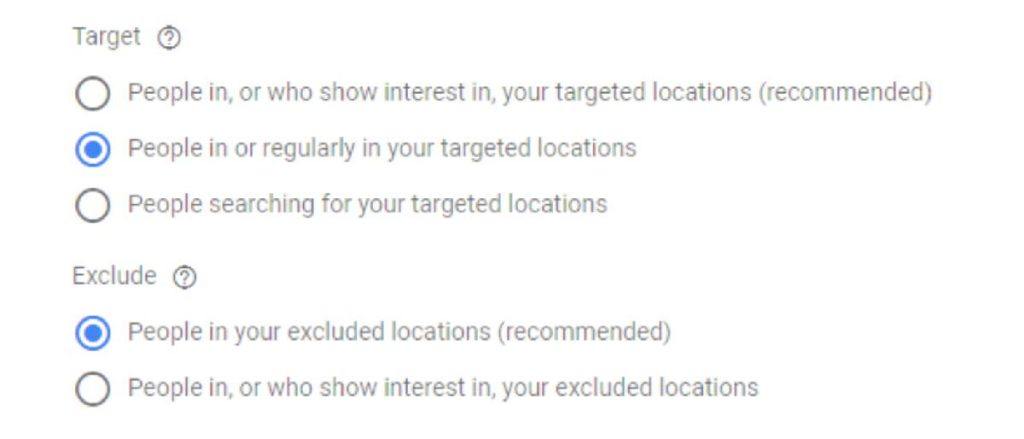
One common mistake that marketers sometimes make is to target an excessively broad location. For local businesses especially, this could result in a lot of wasted ad spending if care isn’t taken to set up proper targeting by radius or metro area.
After a campaign has had time to run and you are looking for ways to optimize its performance, make sure to use the Geographic Report in Google Ads. You can slice and dice your performance data by country, state, county, city, and more to diagnose successes and failures by location. The Geographic Report allows marketers to add bidding modifiers by location to help further optimize campaigns.
5. Default Settings Aren’t Always Best
Google Ads occasionally indicates that a particular setting is recommended, but that may not be what’s right for your campaign. Make sure to check the following default settings to make sure that they are in line with your campaign goals:
- Ad Rotation – If you are still in the process of optimizing a search campaign, consider keeping this setting to “Do not optimize”. This prevents Google from automating anything before it has the accurate data to do so.
- Networks – Google Ads gives marketers the option of including search ads on Google search partner websites or on the Google Display Network. While Google is making strides to improving these options, they have historically resulted in much lower quality traffic, and should be avoided by beginners.
- Bidding Strategy – Google recommends bidding strategies that maximize for conversions or conversion value, but this will be ineffective if you are still making changes to your campaign structure – especially if you have not properly set up goal conversions and goal values. Stay in control in the early stages of optimizing a campaign by using manual bidding strategies.
It’s also important to note that paid search platforms like Google Ads and Bing Ads are businesses themselves with the goal of making money. Recommendations from these platforms will invariably result in you spending more money on those platforms, whether it benefits the business or not. Take the Recommendations section of Google Ads with a grain of salt.
6. Add Negative Keywords For Effectiveness
A common and very necessary step a lot of startups miss is adding negative keywords. This is a crucial step because, without negatives, your ads could show up for completely irrelevant terms. A good practice when starting a new Google Ads account is to create a master list of negatives and apply them to your campaigns before launch.
This list should contain any irrelevant keywords related to keywords you want to target. For instance, if a lot of users search for classes or jobs in your industry, you would want to add negative keywords like “courses,” “job requirements,” and “salary.” You should also make sure to add negative keywords for common curses, sexual, mature, or otherwise inappropriate keywords (you’d be surprised!)
For a comprehensive list of common negatives to include in your master list, this page provides a good source for common negative keywords to include in your account and breaks them out in convenient categories.
Check the Search Terms report periodically to see what search queries are actually triggering your ads. If there are any irrelevant searches, make sure to update your negative keyword list to prevent paying for those types of queries in the future.
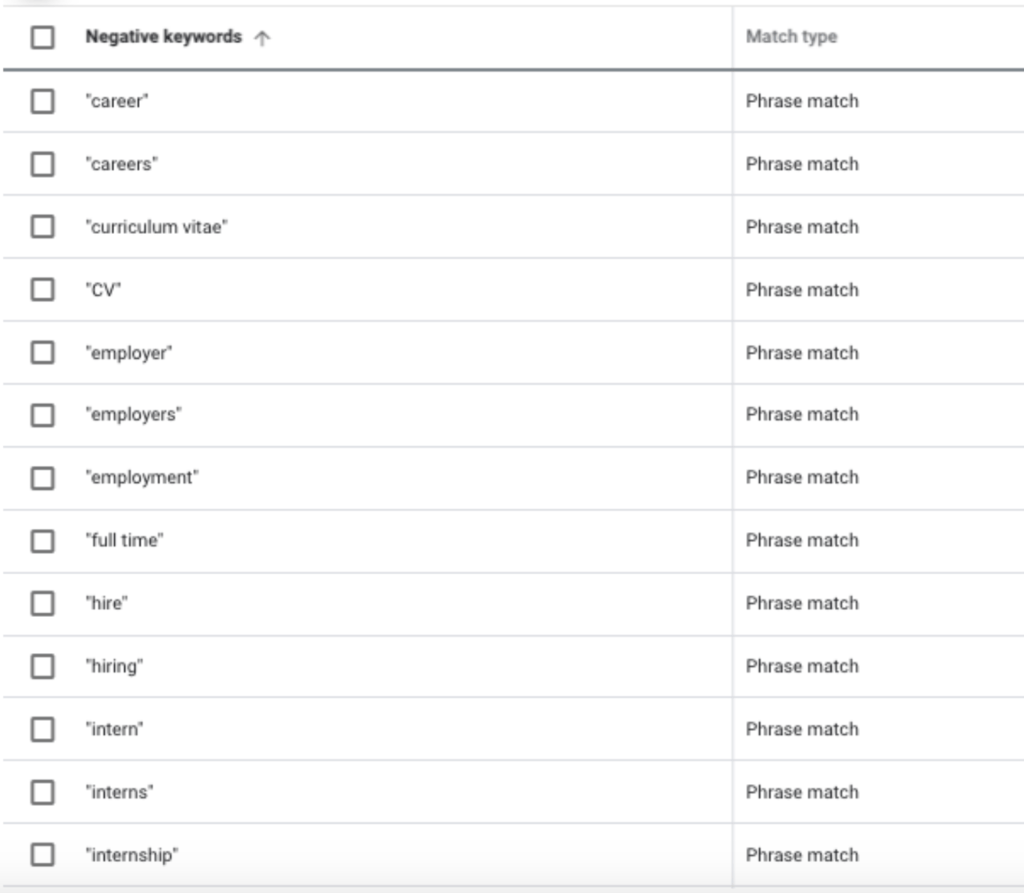
Adding negative keywords into your campaign ensures that your ads aren’t clicked on for queries that aren’t related. Focus on intent-based keywords specific to your users, which will pull in the most qualified prospects. Whether you are doing PPC for a SaaS, eCommerce, or any other type of business, removing negative keywords will make your campaign much more effective.
7. Restrict Your Keyword Match Types
Another common mistake I’ve noticed in new startups’ paid search accounts is only using broad match keywords. This combined with no negatives can result in a lot of wasted spend on irrelevant search queries. If you’re unfamiliar with the different match types, here’s a good overview. Basically, broad match keywords are pretty self-explanatory – they’ll match a broad range of search queries.
When you first start a new paid search account, it’s good to start broad so you can gather as much data as you can and determine which keywords work and which don’t. That doesn’t mean you should use broad match keywords, however. A better option would be to use broad match modified keywords, which still capture a lot of search volume but with some added restrictions.
Broad match modified keywords have the “+” sign in front of each word in a keyword that you want to appear in a search term your ad shows up for. For instance, for the keyword “+shoes for +women,” the words “shoes” and “women” (or close variations of these words) must be present in a search term. In this example, your ad could show up for “women’s shoes” or “where to buy shoes online for women” but not “shoes for men.”
8. Utilize Ad Extensions
If you’re struggling with low CTRs, a quick way to give them a boost is to add ad extensions. If you’re not familiar, ad extensions show up alongside your search ads to provide additional information for users, such as other pages on your website, features of your company/products/services, phone number, and locations if you have brick-and-mortar businesses.
When there is more information presented, your ads take up more space on the search results page and users are more likely to click through your ad. At the very least, the sitelinks ad extension provides additional links on your website.
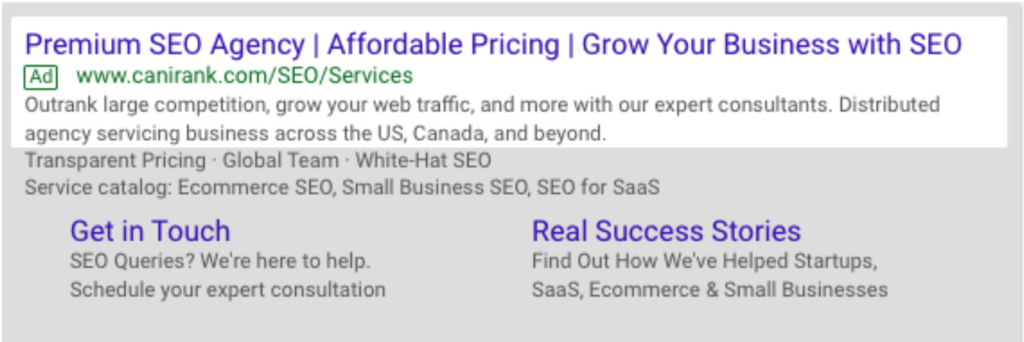
Example of main ad copy in white and ad extensions in grey
9. Separate Branded Keywords
Another way to create a shipshape paid search account structure is to make sure your branded keywords are kept in a separate campaign from your non-branded keywords. Branded keywords should always perform the best for you – cheap CPCs, high CTRs, high conversions, etc. – due to high relevancy and customer intent.
It’s a good practice to be able to control how much money you’re spending on these keywords, which can only be controlled on the campaign level, to control your overall account performance. To do this quickly, create a negatives list with your brand name as phrase matched keywords and apply this list to your non-branded campaigns. Then create a campaign and make sure each of your keywords (broad match modified as the loosest match type) contains your brand.
Here is an example of how you could set up your account, dividing Brand and non-Brand keywords:
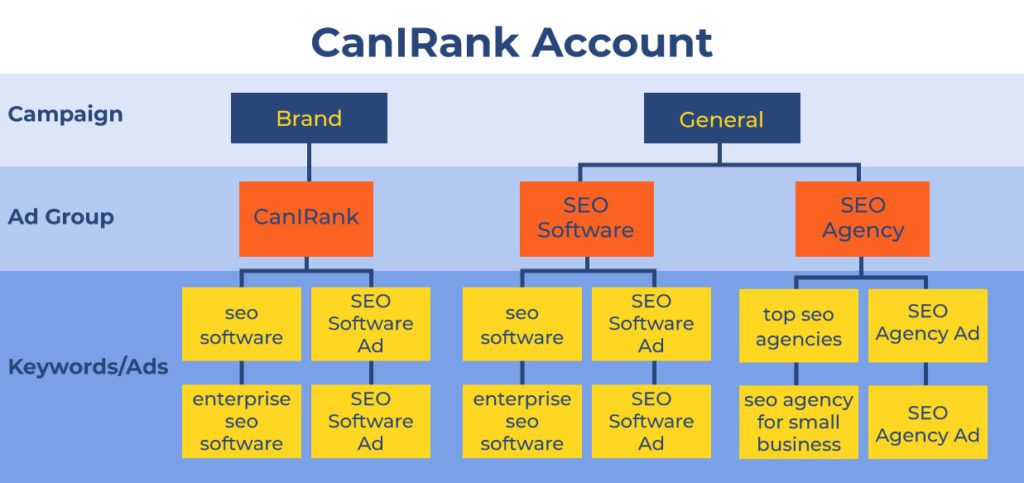
When it comes to setting up an account, remember that there is a “guiding light” that PPC managers should always follow: the SKAG method (Single Keyword Ad Groups – a single-keyword ad group).
10. Retarget Users!
One of the most effective ways to drive conversions is to retarget users who’ve visited your site but didn’t convert. Since different users may be in different stages of the buying cycle when they land on your website, it’s good to remind them later on to return to the website and make a purchase.
To retarget users, make sure your website is tagged and tracking users who visit your site and perform conversions and other actions. Create an audience of all site visitors and exclude those who converted, and you have a retargeting audience. You can then use that retargeting audience in a Display campaign, where ads typically show up in an image or video format on other websites, or Search campaign. Just make sure you exclude your retargeting audience in your other search campaigns if you have overlapping keywords.
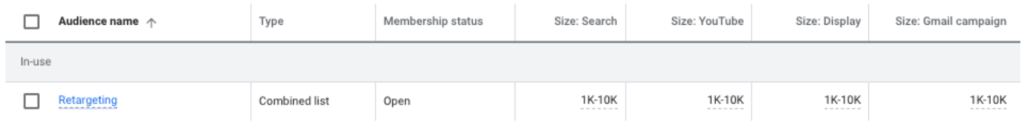
PPC for your startup doesn’t have to be difficult, and anyone can achieve an effective campaign through a solid foundation and frequent monitoring of the campaign and making adjustments. The best way to learn PPC is to just start working on your campaigns, keeping track of the changes you make and checking performance later to see the effects, and learning from your achievements and mistakes.
You have control over how much you spend (for the most part), so you can always start with a low budget and just a few keywords as you’re learning what works for your brand. And other than that, just get in there and start testing! Start with a small budget, and once you find what works you can increase your spend as you iterate and learn.
If you’re looking for PPC services, we’re here to help! Schedule a consultation with us today to see how CanIRank can increase the ROI of your PPC campaigns.

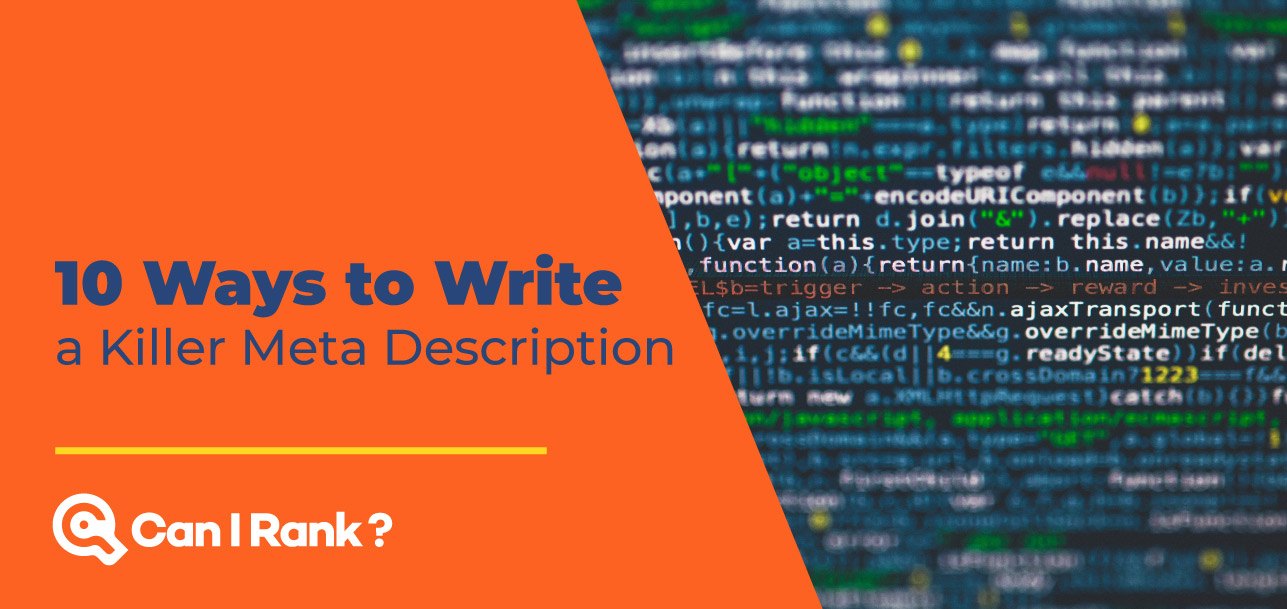
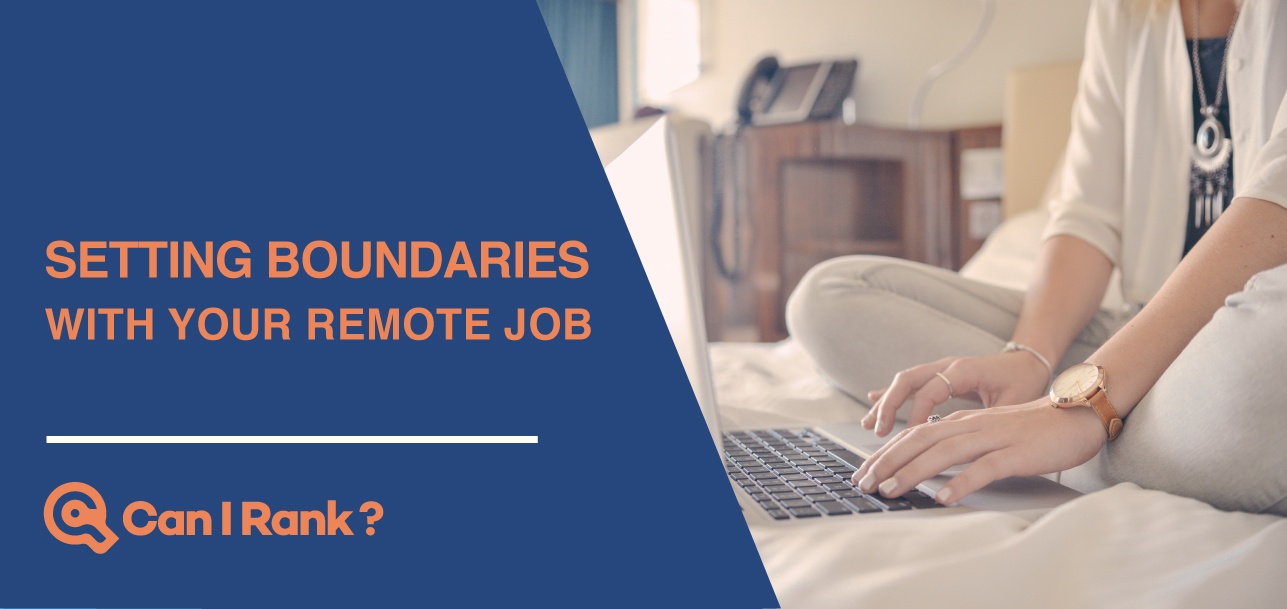
Leave A Comment