Link Building Strategies for SEO
Of over 200 ranking factors in Google’s search engine algorithm, content and links are among the two most important. This is because content and links are the strongest signals of how authoritative the search engines consider your site to be. With the content on your website, you demonstrate to your visitors (and search engines) that you’re a subject matter expert. External links, on the other hand, are like endorsements from other sites that your website is credible.
But not all links are created equal! The right link can be worth 1,000 times more than a mediocre link. And getting a bad link can even harm your site. This makes evaluating link building strategies one of the most important SEO skills.
Evaluating link building prospects can be time-consuming and tedious because it requires cross-referencing numerous factors. The ideal place to get a link is:
- From a page that is relevant to your query;
- On an authoritative and trusted domain;
- Generous in granting dofollow links;
- And doesn’t require too much work.

So we might use Google search to find relevant pages, then check the authority of those pages and the website itself using a tool like OpenSiteExplorer or Ahrefs. Then we’ll look to see if the page includes any outbound links to sites like ours and if so, make sure that they’re dofollow. Last but certainly not least, we’ll devise a strategy for getting a link from this page, and determine when the website was last updated and whether there’s readily available contact information for the webmaster. If the overall value of the link justifies the work required, we’ll go for it!
And then we’ll repeat the above link building process hundreds of times, over and over again…
Clearly, there has to be a better way to build links and promote our web content!
A Better Way to Build Links
At CanIRank we’re always looking for ways to leverage automation and machine learning to make link building in SEO more efficient, and link prospecting seem like an opportunity ripe for the picking.
Our Promote my Content tool automatically collects all of the data SEO professionals use to evaluate link prospects, including relevancy, authority, generosity with external links, and what percentage of the external links are dofollow. Then we analyze specific characteristics of the page to try to determine which strategy you might use to obtain this link, and your likelihood of success.
It’s this last part that is the most challenging and is unique to CanIRank and the machine learning performed by our Chief Data Scientist. We look at over a hundred different signals such as:
- The presence of certain text strings (like “Add a URL”, “Resources”, etc.)
- Site functionality (commenting, registration, link submission)
- Technology platform
- Update frequency
Then we add in everything we’ve learned from the collective experience of thousands of CanIRank users: what’s the success rate of others who have tried to obtain links from this page? What about on this website overall? How successful is this link building strategy in general?
Once we know how valuable a potential link is to your site, and how likely it is that your website will be able to obtain a dofollow link there, we can assign an overall score to that Link Opportunity which represents your ROI or “bang for your buck”.
Which Link Building Strategies are Best for Your Blog?
Currently, the CanIRank Promote My Content tool includes 17 different strategies for promoting your web content and building links. Below are six link building strategies that we’ve found most effective specifically for new blog posts, along with instructions on how to use them.
1. Internal links
Adding links to a new post from other relevant posts on your blog is a simple and effective way to improve the strength of your page. Internal links are a sign to search engines that this post is important.
To find blog posts that mention one or more of the new post’s target keywords, use Google’s “site:” command. For example, if the new post’s target keyword is “promote new content”, go to Google and enter the following:
Site:canirank.com “promote new content”
Instead of canirank.com, you’ll type in your own domain. Within the quotes, enter the keyword you’re targeting.
Google will return the results to you ranked according to which pages Google themselves consider most relevant and important on your website for your target keyword. So the first page of results are the ones from which you want an internal link.
Go through at least the first page of Google results, and turn the first mention of your target keyword on each page into a link to your target page. For half the links, include some surrounding text in addition to the keyword.
Repeat the above step with a few keyword variations and secondary keywords.
2. Links from pages that have linked to competing pages
Is your new blog post demonstrably better than competing content on the same subject?
Visit the link results that the CanIRank Promote My Content tool serves up. Start with the opportunities that score highest to make the best use of your time. Check each of the result pages for the following attributes:
- The page links to multiple competitors’ blog posts.
- The site is frequently updated.
- The site is not affiliated in any way with any of your competitors.
- The page topic is relevant to your website and the specific content you’re trying to promote.
- Adding your content will make the page more valuable for the site’s readers.
Before crafting your pitch, you need to figure out how to make a case that your content is more worthy of a link than your competitor’s. Or, in some instances, you’ll need to make the case that it deserves to be included alongside your competitor’s.
Try to approach this question by putting yourself in the website publisher’s shoes. Why did they publish this piece of content? What are they hoping to accomplish? How will they benefit by adding a link to your new blog post?
Examples of benefits include:
- Significantly improving the usefulness of their article.
- Making the article more comprehensive.
- Correcting a broken link.
- Earning them more affiliate revenue.
- Making them look good.
Show a publisher that your link is overwhelmingly valuable and they will be motivated to include it their post. If your new blog post itself doesn’t provide sufficient benefit, then you need to think of some other way to sweeten the pie.
Perhaps you can buy some advertising from them, collaborate on some content, hire them to write for you, or give them free access to your product. Of course, you should never offer any of these things directly in exchange for a link — that would be against Google’s Webmaster Guidelines. But you can certainly pursue outside opportunities like this to establish a positive relationship, which in turn makes it more likely that they will be predisposed towards helping you out when you do make your pitch.
Although the format of your pitch is not as important as the reasoning behind it, your pitch should be clear, succinct, and polite. Most importantly, write your pitch in terms of how adding a link to your new blog post will benefit them, not you.
3. The Q&A Strategy
Does your new blog content answer questions that people pose on Q&A sites? Then the Q&A strategy can be an easy way to get some initial traffic to your blog. But here’s what you need to determine first.
Is it worth your time to answer?
Questions that are worth answering typically have the following attributes:
- They’re not too old.
- They don’t have too many other answers vying for attention.
- They have a relatively high number of views compared to other questions. This shows that people are interested and looking for a good answer.
Questions that command a lot of interest, but don’t have many responses are generally difficult to answer. You can expect to put in some serious work into preparing thoughtful answers to difficult questions. It may take up to 30 minutes sometimes to answer a question, but if your answer gets views and drives traffic to your blog, it’s worth the time.
4. Forums
Is the topic addressed by your new blog post the kind of thing people are discussing in online forums? Then join the conversation and contribute there.
Is there any marketing value in contributing to the forum?
There are many good reasons to participate in forums, but marketing your blog or business isn’t always one of them. If that’s your primary objective, perform some due diligence before signing up. Here are some things to look for:
- Are links allowed in posts? Some forums strip all links from posts. A few won’t even allow you to mention a company name. Click through a few popular threads to see whether any links are included.
- Are the links nofollow?
Many forums allow links, but automatically add a “rel=nofollow” tag to all external links, effectively eliminating any SEO benefit. However, you can still get traffic from your contribution if your link is relevant to the discussion. - Are links allowed in signatures?
Some forums don’t allow links in posts but allow each user to include a small signature underneath their posts which includes a link to their company. This lets you focus on demonstrating your expertise without having to worry about working in a link or company mention. Anyone interested in learning more can easily click on your signature link. - How active is the discussion?
Check the number of posts in recent threads, and the thread view count. Very active forums with thousands of readers offer the potential for tremendous exposure and can be worth your participation even if you can’t include a link.
How to avoid getting blocked from an online forum
Some forums are like the bar on Cheers — a close-knit circle of friends just enjoying a chat. They may welcome a new friendly face, but the last thing anyone wants to see is some corporate drone butting in on the fun to promote their blog.
Don’t be that person!
If you’re not willing to invest some time contributing to the forum for a while before looking for opportunities to mention your business, this is not a good strategy for you to pursue.
Many forums will immediately ban someone who posts a link or other self-promotional content within a week or so of signing up. Instead, spend time lurking to get a feel for the forum’s culture and the kinds of things that are discussed there. Then introduce yourself and start contributing to threads where you have some interesting expertise or perspective to offer. It also often works well to start threads asking others for help.
Some forums use a points system that requires you to demonstrate a certain amount of activity and earn goodwill from other forum members before you’re able to add links.
How to share links to your blog content without ticking off the forum community
Once you’ve established yourself as a contributing forum member and not just another hit-and-run spammer, you can start to think about how you might be able to mention your blog and link to some of your content.
Your best bet here is to find people asking questions that your blog content answers. For example, it’s appropriate to share a link to your Black Forest Cherry Cake recipe in a thread asking for authentic German dessert recommendations. This works especially well with research posts, since you can answer someone’s question and then conclude with something like “You can view the full data here: [link]”. This allows you to capture leads in the middle of the customer journey: research.
The best part about sharing links directly in response to peoples’ questions is that these links carry maximum SEO benefit. You want search engines to be able to connect the forum thread topic with your post topic. Both should be relevant to your target keyword.
How to ensure you get an SEO benefit from your forum contributions
Once you’ve posted your link, you need to make sure Google discovers it! Popular forums have so many threads that Google doesn’t index all of their pages. If they don’t index the page with your link, you won’t get credit for it. One of the best ways to ensure that Google notices the page with your link is to share it on Google+. Just create a Google+ post saying something like “Interesting discussion about on [the topic of your blog post] “. Other tricks to increase the likelihood of a forum URL getting indexed include using Google’s Submit URL tool or linking to the post from another page.
5. Find Fresh Discussions of the Same Topic Your Blog Addresses
Find some other recent blog posts or news articles written on the same topic and follow up with a comment letting them know you’ve just written about the same thing on your blog.
The first step is to quickly evaluate whether or not it’s a good link opportunity for your site because even the easiest links take some time to get.
Here’s what to look for:
- Relevancy. If you wanted a recommendation for a new fishing rod, would you ask your friend Joe the fly fishing guide, or Steve the race car enthusiast? Everyone intuitively understands that endorsements matter more when they come from someone who knows what they’re talking about. Search engines know this too. This is why they give more value to links from sites relevant to your industry or target keyword.
- Authority. A study released by Harvard is more credible than one from a small town community college. That’s authority at work. Search engines measure by looking at the number and quality of websites linking to a page.
- Dofollow. Some websites add an attribute to their link called “rel=nofollow” which tells search engines not to count that link as an endorsement of that page, effectively eliminating any SEO benefit from that link.
- Actionable. Sometimes no matter how great a page is, it’s a terrible link opportunity because there’s no chance you’ll be able to get a link there. For example, a lot of eCommerce store pages or other commercial content, don’t link to any external websites. Old content that hasn’t been updated in years, or archived articles on newspaper or government sites, is also unlikely to lead to anything.
6. Get Your New Blog Post Added to a Resource Page
Is your new blog post the type of content people would link to from a resource page, like a huge informational list or original research or tutorial? The first step in evaluating a Resource Page opportunity is to understand what kind of Resource Page you’re dealing with.
Since the dawn of world wide web, people have been making collections of links they find useful. That’s really all a Resource Page is: “hey, if you’re interested in this topic, then you might find these other sites useful.”
At some point along the way, though, people realized the SEO value in link pages like this and started abusing the tactic. Some webmasters used automated software to create huge lists of links with no editorial control or quality requirements. Soon that quaint New Hampshire Bed & Breakfast had a links page full of links to spam sites hocking Canadian Viagra.
Not good.
So when you’re evaluating a Resource Page opportunity, ask yourself these questions to help determine if it’s worth pursuing.
- Is this a page that’s truly helpful for users, or is it just reciprocal link bait?
- Is it focused on sites related to the target keyword of my new blog post?
- Are the other linked sites quality, non-spammy sites that I’d be glad to be included alongside?
- Is the page authoritative?
- Are the links dofollow?
Fortunately, you can fast-track the evaluation process by using CanIRank’s Opportunity scores to quickly evaluate these questions. If the answers to the above questions are mostly yes, let’s move on to the next step.
The best Resource Pages exist for one reason: to provide value to that site’s visitors. So for a chance at getting your new blog post added to the Resource page, clearly communicate how your post provides something of value to readers that none of the other listed websites provide. Your content doesn’t have to the best at everything, but it must be the best at something. People are busy, and adding one more link to their page is probably not at the top of their list of priorities.
So making a successful pitch requires first finding something you can offer that is high on their list of priorities.
Unsurprisingly, the one thing that is universally high up on everyone’s priority list is money. Is there anything you can do for that will help support the success of their business?
Perhaps you’d be willing to buy some advertising there? Maybe you are or would be willing to become a customer? Can you provide a testimonial about their business?
Sometimes a little out-of-the-box thinking can uncover a win-win opportunity. For example, you might find a technical glitch on the host’s website that you know how to fix. Or can you put them in touch with someone who might be interested in writing about their business?
One technique we sometimes use at CanIRank is to introduce ourselves as SEO experts and offer some free help optimizing their page in exchange for adding our client. This is a win-win-win for all sides. Our client wins with a new link. The resource page host gets more traffic to their page. And finally, the link to our client’s site becomes even more valuable after the additional traffic and rankings boost to the host’s resource page.
Finally, when you make your pitch, try to touch on what you’re offering before you even bring up getting your link added to the host’s Resource Page. Once you have a conversation going, you’re much more likely to receive a positive response to your request for help.

If you’re still struggling to get traffic to your new blog posts, implement these six link building strategies every time you publish. Time and again, these are ones that have been proven to work. If you are having problems with how to write effective blog articles, check out our guide on writing blogs for SEO.
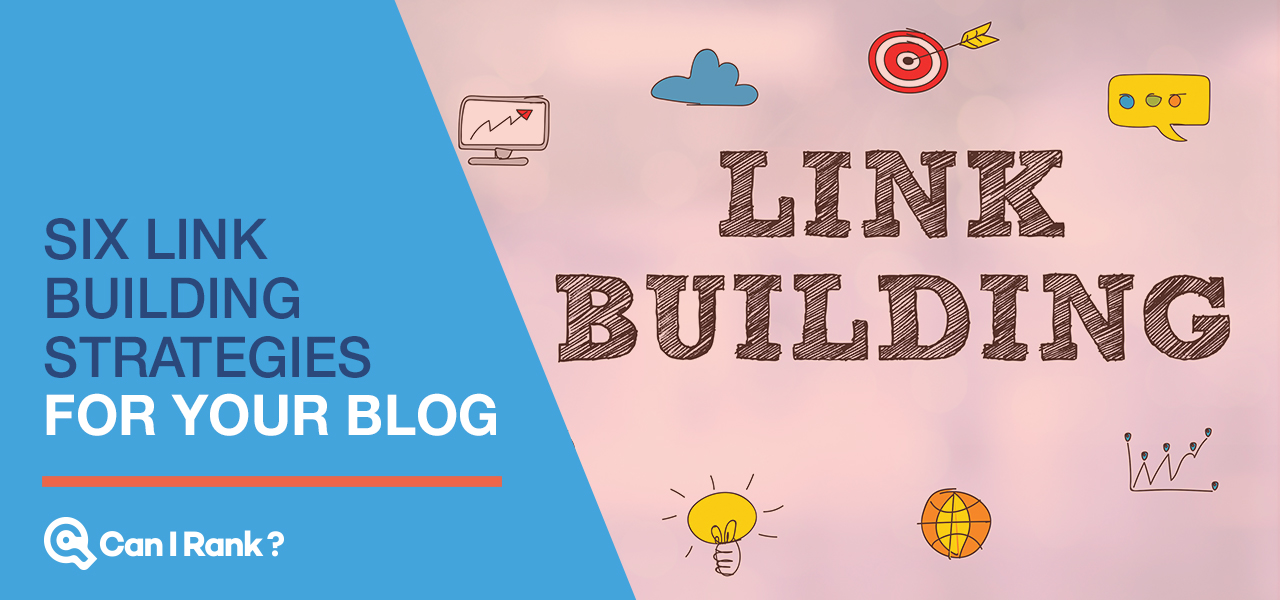
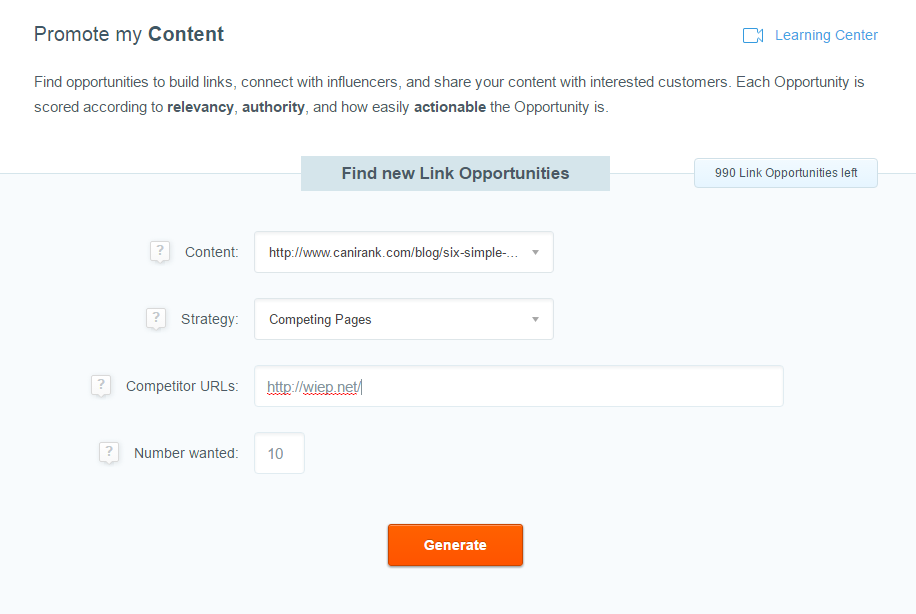
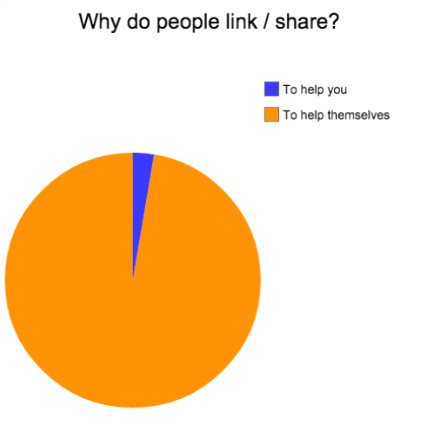



Another useful guide that can help you acquire more links to your blog. Got to give this techniques a try to see if it generates how many backlinks. Thanks for sharing this.