You’ve poured hours of mental energy into a new blog post that’s packed with really useful information. You’re showing people how to do something amazing and giving away all of your trade secrets for free.
But no one seems to care. No one even notices your blog.
At CanIRank, we’ve experienced this same frustration. As a newer SEO intelligence and keyword difficulty tool, we don’t have the web authority built up that automatically propels blog posts to the top of the search results pages. We know how challenging it is to compete with established players who’ve spent years building up their blogs with frequent postings.
Below, I’m going to share the eight-part process we use at CanIRank to get new blog posts noticed and to drive traffic to our blog.
1. Evaluate Your Blog Content Topic
Before we ever start writing, we evaluate our content topic idea by asking these five questions.
- What is the demand for this blog topic? In other words, are any of our potential customer groups looking for help on this topic? To gauge demand, it’s helpful to consider the following:
- Search volume for the question you’re answering or the keywords you’re writing about
- Whether there are people asking about this topic in Quora or forums
- Whether people are discussing this topic on social media and in other blog posts
- Are we FBD? (First/Better/Different)
- Are we the first to write about this content topic? This is the best case scenario because having a monopoly on supply means top rankings!
- Can we do it significantly better? This is the next best scenario because often, depending on your niche, you can find topics where the ranking content is pretty weak. Then all you have to do is write something more comprehensive, more up to date, more useful, better.
- Do we have a different angle? Maybe you’re in a niche (like we are!) where most topics have been covered extensively – and covered well at that. But if you can figure out a different approach or even a different medium (slideshare, video, infographic) than the one all of the current rankers are using, it may still be worth taking on the topic.

- Is the blog topic likely to do well in relevant online communities? For us in the SEO software and growth marketing niche, we consider whether participants in communities such as Inbound.org, Reddit, and GrowthHackers will want to read and share it. We’ve found that it’s likely to perform well if it’s original, data driven, incredibly useful, and/or funny. Regurgitated concepts – even if they’re written beautifully – tend to fall flat.
- Are there aligned interests? In other words, does the blog post naturally incentivize others to spread the word about it? For example, in our post about how to outrank Amazon, we incorporated advice from ecommerce store experts and linked to their businesses. We didn’t have to beg them to share the blog post; they were delighted to promote the piece because it made them look good. We love it when people link to CanIRank on their blog or mention us in a Tweet so much that we add that third party content to our social media posting calendar to help promote it. Obviously, we want everyone to be aware of something that flatters us! It’s an ego thing.
- Can it be used as a reference? This generally means research and data. Sometimes an interview with an authority on the topic or a collection of quotes from experts might meet this objective. Really comprehensive lists of tools and resource materials are also used as references.Think about creating content that people will want to link to and share to help support their own point. Online marketing communities tend to get excited about content that falls into these broad buckets:
- Success (and failure) stories – a detailed summary of how an individual, team, or company met an objective that others in the marketing community are also trying to achieve. Alternatively, confessions of massive failures and lessons learned in the process make for great hooks. The cool thing about this content format is that literally everyone has some success or failure story that they’re uniquely positioned to share. Some examples:
- Breaking SlideShare: How I Got 2,000,000 Views From Only 16 Presentations
- How Two Ordinary Guys Grew Their Instagram Following From 800 – 16K In Just 4 Months
- Here’s What We Learned Growing Our Blog from 200 to 27,000 Visitors
- 17 Email Marketing Lessons I Learned After Writing Over 1,000 Promotional Emails
- Growing a Site from 0 to 10k Visitors in One Month: Noah Kagan Edition
- Comprehensive or numbered lists of tools and resources. Time is money, so “ultimate” lists of tools, resources, blogs, experts, etc are popular because they cut out a whole lot of research time for others within your niche and provide real value. But if you’re going for an “ultimate” list, make sure it’s truly comprehensive – readers really resent exaggeration. If you can’t honestly claim that you covered every single worthwhile resource out there, it’s better to just go with a numbered list. Some examples:
- Examples of how others are doing something innovative or otherwise totally crushing their competition. The first thing I do when approaching a new marketing objective is to look for examples of other people who’ve really done an awesome job accomplishing that objective. I don’t need full-blown case studies – I want a curated list of examples. Like these bloggers have done with the following pieces of content:
- Success (and failure) stories – a detailed summary of how an individual, team, or company met an objective that others in the marketing community are also trying to achieve. Alternatively, confessions of massive failures and lessons learned in the process make for great hooks. The cool thing about this content format is that literally everyone has some success or failure story that they’re uniquely positioned to share. Some examples:
2. Perform Keyword Research Before You Start Writing
It really helps to do keyword research before you start writing. One good place to learn the fundamentals is Brian Dean’s comprehensive guide to keyword research.
Once you have an understanding of what keyword research is, CanIRank’s Grow My Content keyword tool to save you a lot of time in your keyword research process.
The video below walks you through how to use the best keyword difficulty tool available.
Using the Grow My Content, research any keywords you think would be a good fit for your website. This will give you search volume data, the advertiser’s CPC, and most importantly your ranking probability for the keyword.
For example, I used the Grow My Content tool to determine how to title and frame the content of this post.
Based on search volume, the keywords how to get your blog noticed; blog traffic; how to get people to read your blog; and blog promotion; all receive hundreds of monthly searches. This suggests that lots of bloggers are interested in learning about strategies to drive more traffic to their blog.
But the best of these keywords to target is the one for which there’s a good balance between search volume and Ranking Probability. In this case, “how to get your blog noticed” happens to have the most monthly searches and the highest ranking probability.
A Ranking Probability score of 67%, by the way, isn’t great. But I can click on the ranking probability score to get a detailed analysis of what I need to do to compete with the other websites ranking for this keyword.
Because I believe that this blog post offers better advice on how to get your blog noticed than the current rankers, I’ve decided to pursue this keyword.
3. Optimize the Blog Post for Target Keywords
After you publish your new blog post, run an Improve My Rankings report for the primary and secondary keywords. Follow the recommendations the report gives you.
Recommendations will include related terms you should consider adding to the post, as well as specific action items that you can take to make your content rank better.
In the short term, our team usually focuses on the action items related to page relevancy and page external relevancy. Those are the items for which we have direct control over making immediate changes.
4. Add Internal Links to the New Blog Post
Add links to the post from other relevant posts on your blog.
To find blog posts that mention one or more of the new post’s target keywords, use Google’s “site:” command. For example, if the new post’s target keyword is “promote new content”, go to Google and enter the following:
Site:canirank.com “promote new content”
Instead of canirank.com, you’ll type in your own domain. Within the quotes, enter the keyword you’re targeting.
Google will return the results to you ranked according to which pages Google themselves consider most relevant and important on your website for your target keyword. So the first page of results are the ones you want an internal link from.
Go through at least the first page of Google results, and turn the first mention of your target keyword on each page into a link to your target page. For half the links, include some surrounding text in addition to the keyword.
Repeat the above step with a few keyword variations and secondary keywords.
5. Optimize the Post for Social Sharing
We share our blog posts on Twitter, Facebook, LinkedIn, Google+, and Instagram. Each of these social media sites has its own image dimensions requirements.
As a rule of thumb, we don’t worry too much about the screenshots and images contained within the post beyond making sure they’re an appropriate resolution for web (72 dpi) and that they aren’t too large. Huge images can really slow your site down. And a slow loading speeds can hurt your blog’s SEO and frustrate visitors.
One caveat here. If Pinterest is a big source of traffic for your blog, you’ll want to make sure that the images throughout your blog posts have a portrait orientation where the images are more vertical than they are horizontal. Here’s a great guide on how to optimize images to get more repins that’s geared toward ecommerce sites, but the pointers in this guide apply to food blogs, wedding blogs, fashion blogs, and other lifestyle blogs.
Since we run an SaaS blog, we focus on getting our featured image–the image at the top of the post and the one that gets shared automatically when you share a link of the blog post on a social platform–right. To do this, we create a set of images that are optimized for each social sharing platform.
- Facebook recommended upload size: 1200 x 630
- Twitter recommended upload size: 1024 x 512
- LinkedIn recommended upload size: 1024 x 535
- Google+ recommended upload size: 497 x 373
For more image optimization guidelines, check out the handy cheat sheet on social media image sizes.
If you’re using a WordPress blog, the Yoast plug-in has a section where you can upload images that are sized optimally for Facebook and Twitter. That way, when a reader shares your blog post with their own network, the correct image accompanies the link.
6. Queue Up the Blog Post for Sharing on Social Media
We believe that a social media content strategy should follow the 80/20 rule. That is, 80% of the content we share should be educational and informative, while just 20% should be promotional. Lots of people use social media as a bullhorn for self-promotion 100% of the time. Don’t be one of them.
But if 80% of your social media content is educational and informative (ie. not about your blog), then how are you going to get your blog noticed on social media sites?
One tool we’ve found to be powerful for driving traffic back to our blog is Start a Fire. Start a Fire is a two-for. It allows you to share your own content in a little overlay box even when you’re sharing curated third party content via social media. Start a Fire is a little bit like getting free ad space for your blog on someone else’s great content.
7. Share Your New Blog Post on Relevant Community Sites
Sharing your new blog content on relevant community sites is a great way to get it noticed and drive traffic back to your website. But it’s important to give before you “take.” People who take first are spammers.
So it’s important to identify community sites that you’re willing and excited to participate in. This means taking part in other people’s conversations, adding thoughtful comments, and identifying ways that you can help others. Being a good member of a community takes a time commitment.
Craft compelling titles for sharing your blog content on community sites
Your blog post title should be optimized for SEO.
But the title of the posts in which you share your blog content on community sites and forums should be crafted to appeal to your audience on an emotional level. And this is where really knowing the community becomes essential.
For example, community sites that CanIRank participates in to find others who are excited about SEO and digital media include:
- GrowthHackers
- Inbound.org
- A handful of relevant subreddits
- Specific LinkedIn groups of people who share our interests
While “How to Get Your Blog Noticed” is the best title for this blog post for SEO purposes, I know that title would fall flat on a community site such as GrowthHackers.
Taking a look at some of the successful blog posts on GrowthHackers over the last day, I see that many of the titles begin with
8. Contact Bloggers and Websites You Include in Your New Post
One highly effective way to get your new blog post noticed is to email and/or tweet everyone who you mentioned or linked to in your new post. Having a strong, defined content amplification process can be a game changer for blog traffic.
The more personalized the email, the more likely it is to get a response. That said, here’s an example of a template you can follow for your own outreach.
No Silver Bullet for More Blog Traffic
There is no silver bullet for getting more blog traffic. It’s hard work and requires a lot of creativity.
But in our minds, that’s a good thing.
It’s a good thing because the more challenging earning traffic to your blog becomes, the more opportunities there are for you and I and anyone else willing to put in the work, find the best SEO strategies, employ the best outreach tactics, and do it right. And right now most bloggers are pretty terrible at those things.
Ready to get started? Try any of the tactics above to make sure you get started on the right foot!


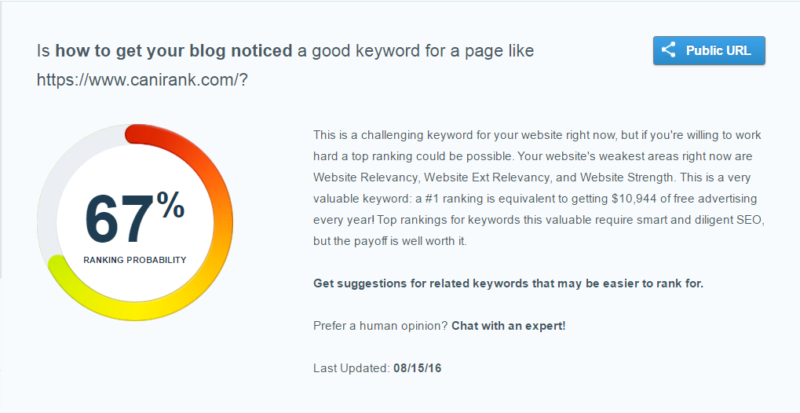
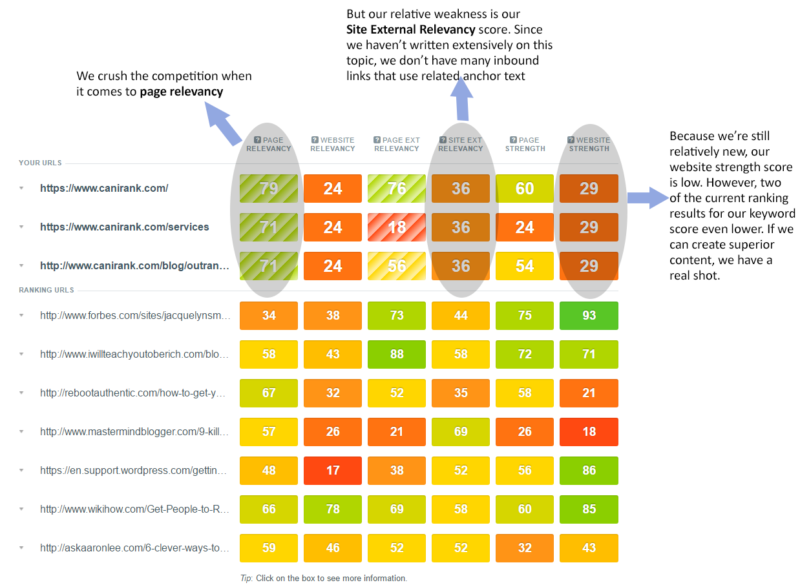
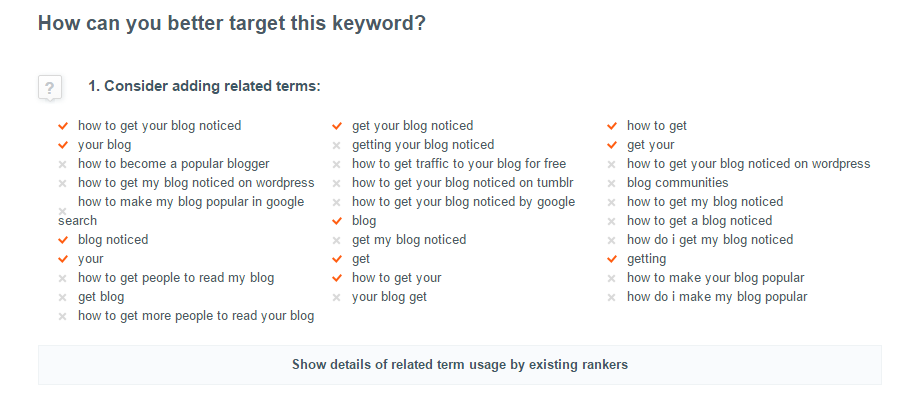

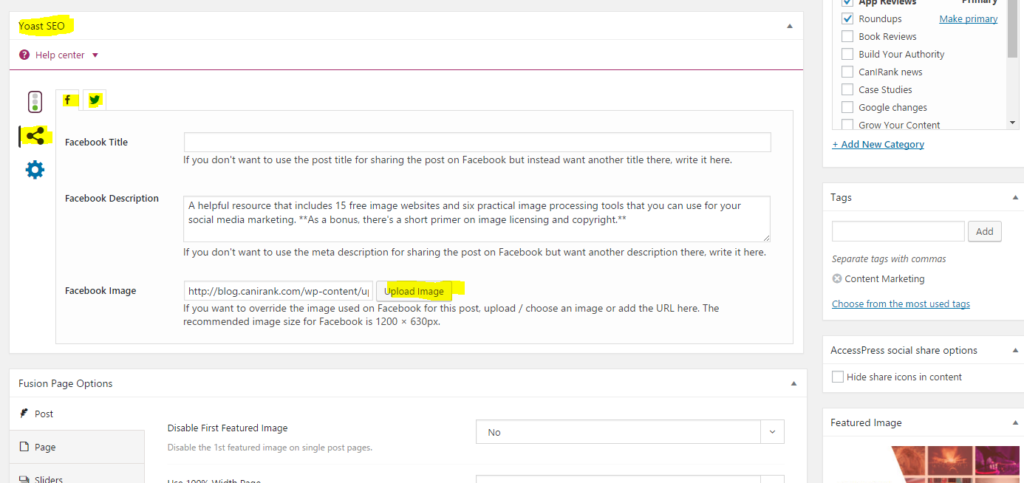

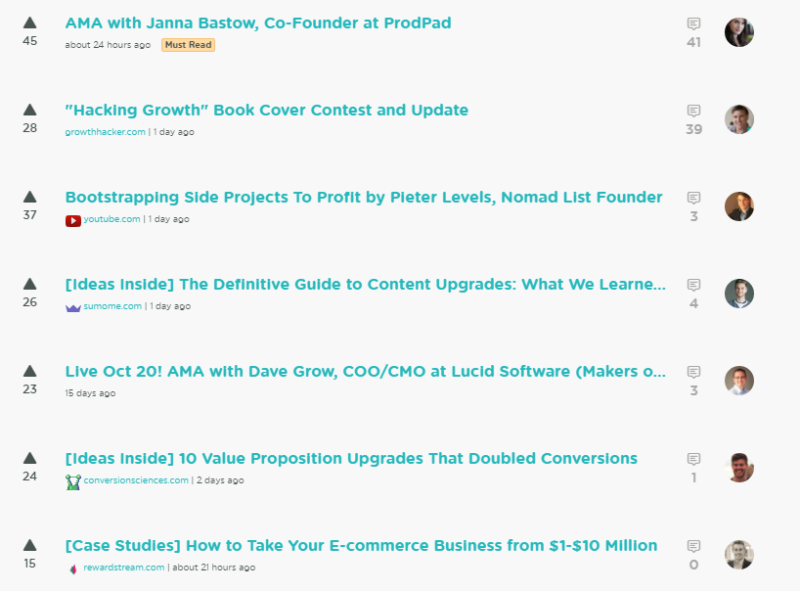
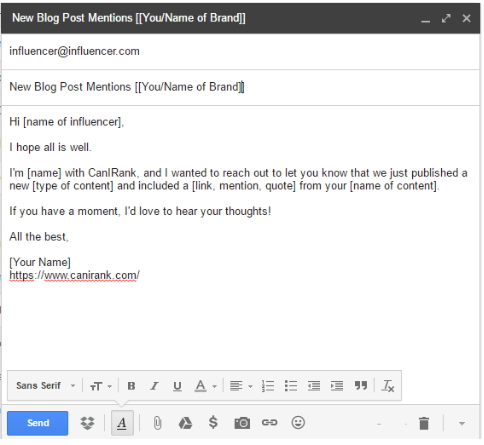

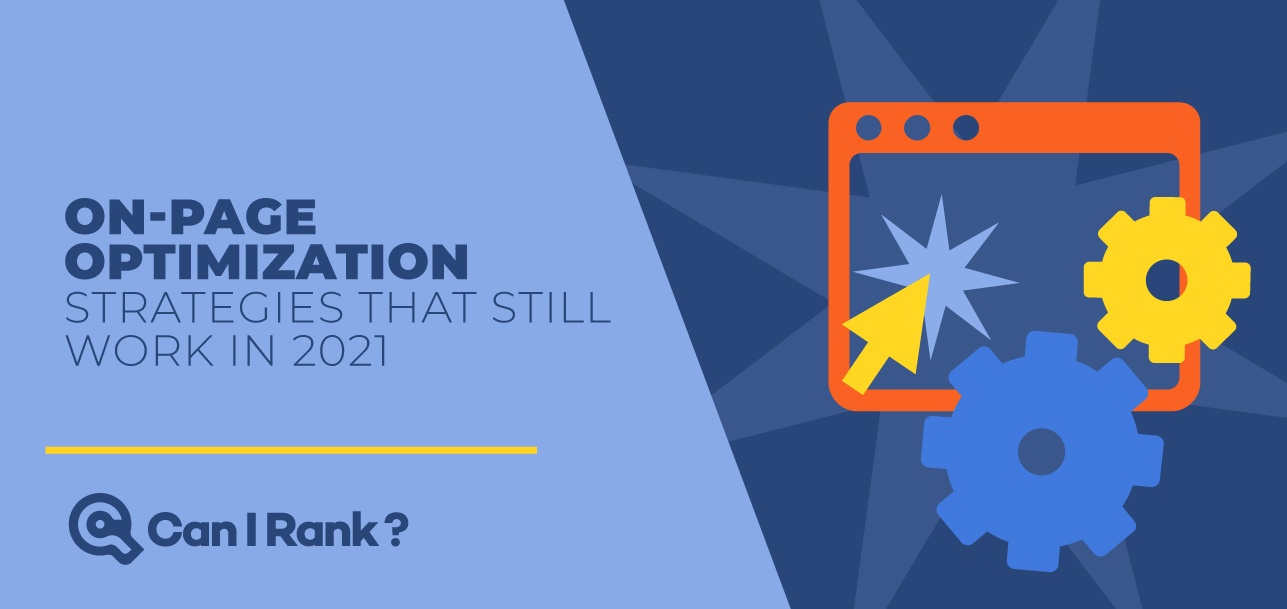

Hi Diane, your article is quite useful and exhaustive. Thank you.
I begin to handle a new site for a client with a blog. You recommend internal links from 1 blog post to another. But,do you also recommend internal links from the blog to the site or vice-versa ?
Thank you, Ludivine
Hi Ludivine,
Yes, in addition to links between blog posts, internal links from the blog to various pages of the website are great. A few pieces of advice:
Be strategic, however, in what you choose to link to from the homepage of a website. The homepage generally has the most authority, so a link from the homepage counts for a lot relative to links from other pages. But if you link to every single blog post from the homepage, you’ll dilute the effectiveness of each of those links.
Hello Diane Scalisi, I came first time on your blog from one Facebook share and really enjoyed reading this post. I am a newbie blogger but I am trained on digital marketing, SEO and all. This article gives me a direction to follow starting from selecting the topic, doing keyword research, developing & optimizing the content, building links and finally promoting it on various online channels. Very comprehensive post indeed, and I am sure this is going to help many like me who are about to start blogging in this new year.
Hi Nidhi,
Glad you enjoyed the post!
No doubt prefer working with Ink for All because it’s fun, more like a game. The goal is to increase your relevancy score to 100%. This approach is so much more conducive to my personality. It works on helping you bump up your content score with tips as you compose. Yoast’s color coded circles decimate my confidence!