Every small business blogger has been there:
You’ve written an awesome blog post. You’ve picked the perfect title. Found some keywords that were almost made for you. And you hit that publish button full of excitement.
Then you sit back, relax and ride that magical wave of traffic…
For about two days.
And then, all of a sudden, it just drops off again:
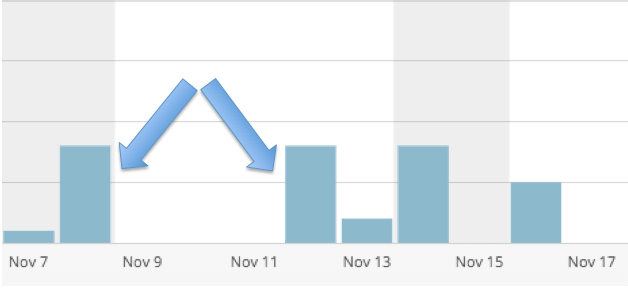
The dreaded down-time between posts
Then your post seems to be lost to the ether, never to be heard from again.
It doesn’t get any more views. It doesn’t drive you traffic months later. Heck, even you’ve probably forgotten about it.
So what’s the trick to getting constant traffic from all of your content, new and old?
Well, I can tell you it’s not writing better content or putting in more time and effort. The solution is, in fact, quite simple…
You need to get the right SEO strategy for your small business. All it takes is a little research and a few tips and tricks to start to outrank your competitors and steal their traffic (we wrote a little more on how about specific strategies to steal your competitors’ traffic as well. Be sure to read our post on SEO for Startups as many of the strategies explained, will work for small and medium sized businesses.
In this article I’m going to show you how to turn all of your content into a search magnet, and become such a valuable resource that every piece:
- Builds traffic
- Generates new leads
- Grows your audience
Without fail.
Sound good? Read on…
01: Create Accurate Content For Specific Queries
When you’re blogging you’re often given advice like:
- “Write valuable content”
- “Create epic content”
- “Make your articles irresistible”
Which is right. You should be creating content that your reader love.
But, from a search engine perspective, the words valuable, epic and irresistible don’t really mean anything. They aren’t tangible.
Google can’t have an emotional reaction to your content. It’s Crawlers can’t sit back and go, “Oh wow, that really changed my views on how you grind coffee”.
What it can do, though, is measure how accurate your content is. Which is why Google is always trying to create ways to rank content based on facts not opinions.
That’s why rich answers are now up to over 30% of the results for search terms:
Not sure what Rich Answers are? Well, they come in a couple of different forms. If you’re in a culinary niche, for example, when people search for specific content, they could show up like this:
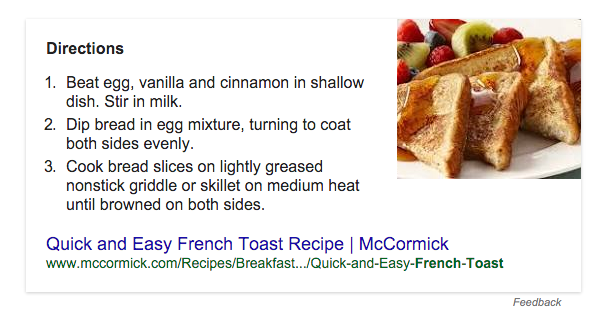
How To Make French Toast
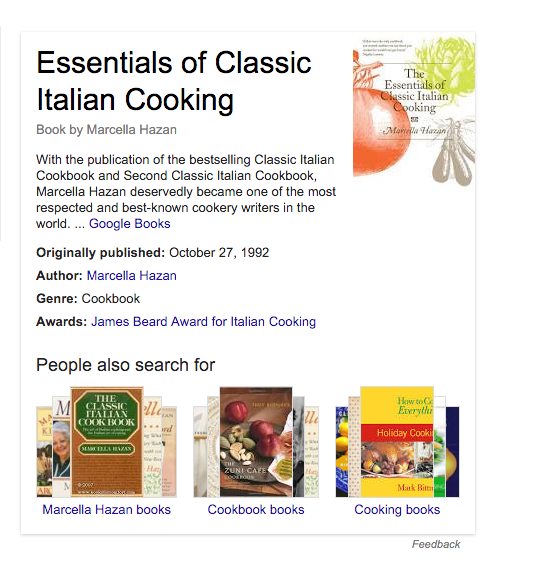
Best Italian Recipe Books
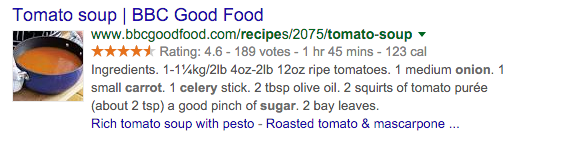
What Ingredients Do You Need For Tomato Soup?
They’re informative ways for Google to provide the user with factual and accurate information in the shortest amount of time.
Now I’m not saying you need to prepare to become one of these rich content answers right now. As you’ll see in the next step, that may be a little beyond where you are right this minute.
But what is apparent with this continual growth in rich answers, combined with some of the patents Google has filed for recently, is that this type of content is becoming more and more important.
Okay, I can hear you asking, “What does that have to do with my blog though?”. So I’ll tell you…
You need to start creating content around the questions people are asking in your industry.
Instead of approaching content from the view of, “What do I want to write?” or “What does my business want to say?”, you need to look at like this:
“What are the questions my audience needs answers to?”
The more specific you can get with those answers, the more likely you are to rank well.
Finding these questions isn’t particularly hard, either. People tend to be quite open in asking for advice on the internet, which is great news for you.
Here are a few places you can look:
Quora
Quora is the place to go to ask questions on the internet now. And, chances are, someone from your audience is asking a representative question there. Quora can also be an important part of our company’s content amplification process.
Take a look at this page about SEO Strategy:
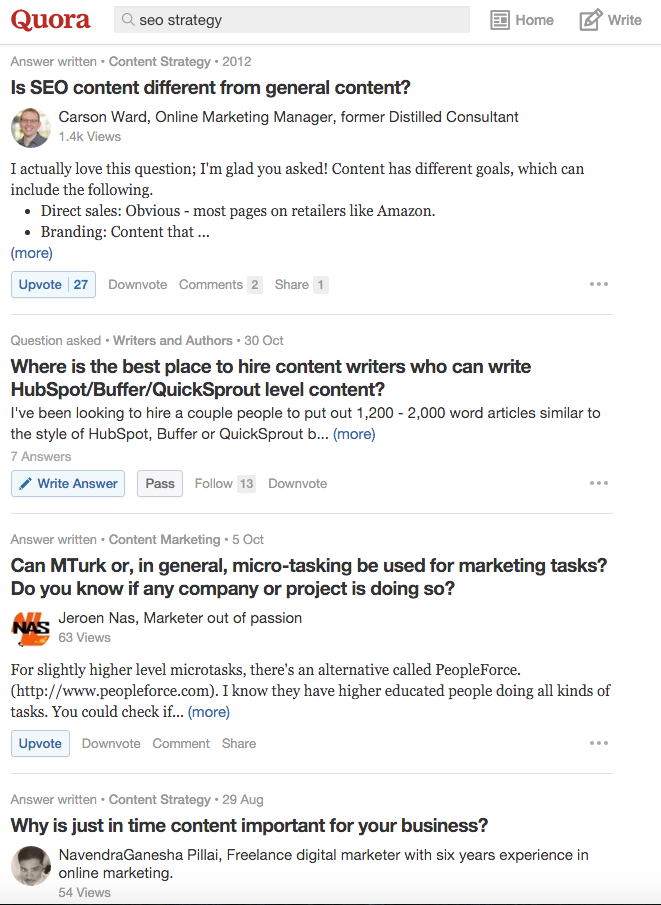
Quick search, lots of content
In the time it took to write “SEO Strategy” I was able to find four potential topics that could be used on the CanIRank blog. And, if you were to spend 10-15 minutes looking through the pages, you’d be able to find even more.
It may take a little keyword research to get these pieces down to a specific query, but straight away you’re building content you know your audience needs and is searching for.
Competitor Blog Comments
You can sift through the comments on competitors blogs and see the pressing issues they’re asking about:
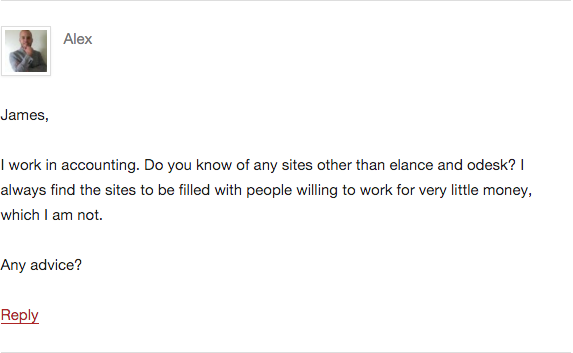
Should probably respond to this one myself…
Forums
And last (but not least) Forums in your niche can be a hotbed of queries, search terms and straight up questions people are asking…
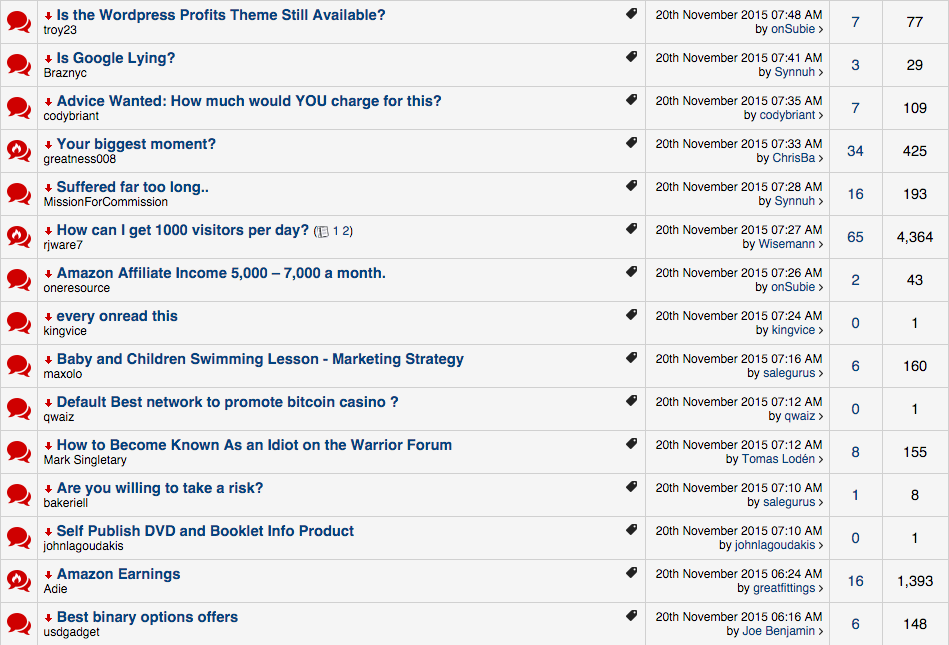
Forums: still as relevant as ever.
How To Easily Find Questions Related To Your Keyword
CanIRank’s Promote my Content tool is mainly used to help you find quality link building opportunities.
But it also works great as an easy, automated way to come up with popular questions in your niche.
Just enter your target keyword and select your strategy:
- Q&A
- Forum
- Fresh (recently written content)
- Bloggers
Hit the ‘Generate’ button and CanIRank will search for new popular content on Q&A sites, forums, and blogs, scoring each opportunity according to relevancy and authority:
02: Go Niche (Like, Really Niche) For Your Keywords
We’ve written before about the importance of starting off in a small pond.
It can help you drive consistent, targeted, traffic from Google. And establish yourself as an authority page for these more niche queries.
Hang on a second, though. Because I’m about to do something really spooky. I’m going to read your mind…
When you’re SEO-ing your blog posts, you follow these exact three steps:
- You use the Yoast SEO plugin
- You AdWords Keyword Planner to find high search volume keywords like, “translation services”
- You work them into your post where you can and hope for the best
How did I know? Because I must have spent oh, I don’t know…about a year doing exactly the same.
What you don’t consider when you’re doing this is something that’s almost, “Well, duh!” once you realise it:
Everyone is trying to rank for these keywords.
Because, if nothing else, every other small business blogger out there is following those exact same steps. And experience should have taught you that doing what everyone else is doing is a recipe for failure.
That’s doubly true when you’re smaller and less well established than your competitors. So what can you do with your small business blog to ensure that your posts end up ranking?
The goal is to keep drilling down to more and more specific keywords until you find one where your site is competitive. Luckily, CanIRank’s keyword difficulty is the best on the market currently.
Even larger blogs can benefit from this approach. Back in March, Neil Patel ended a year long experiment where he changed the keywords for his blog posts to long tail keywords. The results? He managed to increase his search traffic by 91%.
Instead of fighting for rankings against every other piece of content – and the authorities that were producing it – he could put his content out there in front of an entirely new audience. Who, although smaller, were no less engaged or interested in his content. They just have different search habits.
But what does this mean for your small business blog?
It means you need to look at how you can narrow down the keywords you use for your content, and make them even more niche.
Sounds simple enough, but how do you find that sweet spot? Those “golden keywords” that will generate as much traffic as possible, without being too competitive for your blog?
In the old days, we used to have to experiment with writing a lot of posts. Some were too ambitious and never ranked highly enough to drive traffic. Others were too long tail, and made it to page 1 but never sent traffic because not enough people were searching that term.
Thankfully, those days are over!
Now, we can use CanIRank’s Grow my Content tool to calculate the SEO ROI for any keyword in just one click. Here’s how the process works:
Step 1: Analyze your “dream keyword”
03: Build Internal Links To Your Content
Internal Linking is something I see small business bloggers neglecting all the time.
But, according to Kissmetrics, it’s one of the most effective ways to reduce your bounce rates and keep people on your site for longer. And, it can improve your overall site (and page) authority.
They’re definitely things you want to take advantage of to boost your search traffic. An SEO silo tells search engines that you have a well-structured site focused on a specific topic, which means you’re a resource worthy of display in search results.
Firstly, if you’re not sure what Internal Linking is, let me give you quick rundown. It’s super simple…
Recently we wrote this post about Growth Hacking. And, in it, we made a point about networking with influencers. Now, we already had a piece of content about networking, so we used it to back up that point:
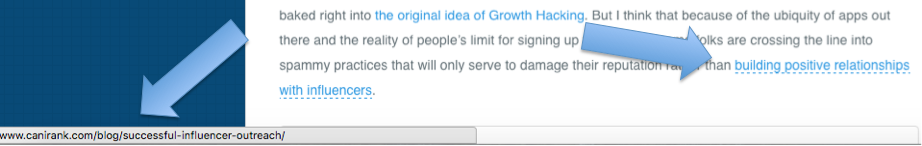
Internal linking. It’s that simple.
That, my friend, is internal linking.
Now what is it that makes the effective for building traffic, though?
In short, you make life much easier for Google.
When Google sends crawlers through your site, it wants to find the relevant pages. It’s dying to find them. But all the keyword research and copywriting hacks in the world don’t matter if they can’t get to the content in the first place.
By internal linking you give those crawlers more ways to access that content. A basic way of looking at it is, the more relevant that content is to the piece you’ve written, the more authority those pages get. In fact, the best ecommerce SEO experts have identified internal linking as the top strategy to boost site relevancy.
According to Moz, the perfect layout for a site in the eyes of a crawler is this:
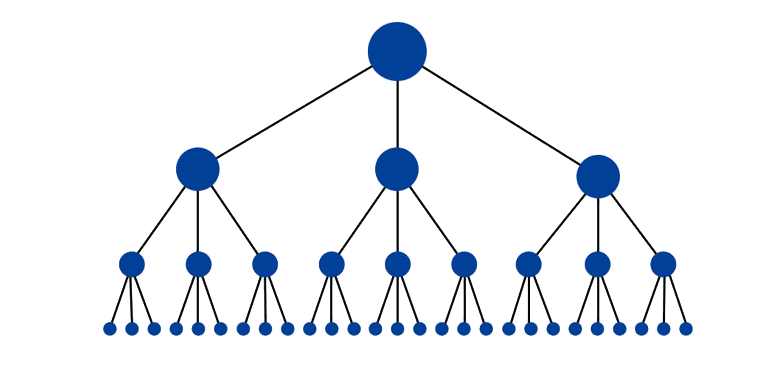
The site structure crawlers crave.
Because there are fewer barriers between getting onto the site, and finding the most relevant content. Now, while this may (or may not) be in your control, by creating these internal links you can at least make your content easier to find.
Okay, so that’s the first reason you need to do it for Google. The next one is a little more specific, and something you have probably never considered.
Your bounce rate can play a big role in where you rank in Google. When people come to your page and leave within the first couple of seconds, it doesn’t look good in their eyes. So by having internal links to:
- Relevant content
- Glossary/Industry term pages
- Product and service pages
Can improve your bounce rate because people are more likely to go through your site and spend longer looking around to get their answers.
But, as a small business blog, a lot of your traffic will be driven from local or really niche searches. Which means that personalisation plays a big factor for you.
For example let’s say someone searches a term, lands on your page, takes a couple of seconds and then hits the back button. Your page won’t show up for that person for that term again.
So doing everything you can to reduce that bounce rate is paramount.
When you’re doing internal linking though, consider setting the link to open in a new tab so it doesn’t send them completely away from your content:
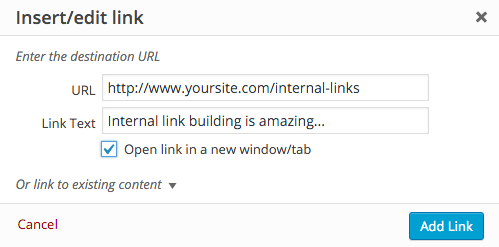
Tick the ‘open in new tab’ button for all of your links.
So, on which pages should you add internal links? Just as with external links, you want your internal links to come from other pages that are both authoritative and highly relevant to your target keyword.
You can do this manually, or you can use CanIRank’s Promote my Content tool to identify the best places to add a related link to your target content, with each opportunity scored according to relevancy and authority.
04: Optimise Your Images
Using images in your blog posts is an amazing strategy to drive traffic. In fact, it’s one of the most overlooked factors.
In a recent study by BuzzSumo and Canva they found that using graphics once every 75-100 words can get you between 30 and 100 more social shares depending on the amount of images you use right now:
But they’re not only great for boosting social media traffic, either. They can play a big role in helping you drive traffic from Google too.
How?
Well here’s the thing, Google is a little like the superhero, Daredevil. It can’t see images, so it relies on other information to build that picture for it. And, the more accurate information you can give, the more that image can help you improve your rankings.
Take a couple of minutes to watch this video from Matt Cutts, from way back in 2007, discussing how Google processes images:
Now you might be thinking, “But that videos is really old. Hasn’t SEO changed like a billion times since then?”. And, in most cases, you’d be right.
But according to Brian Dean of Backlinko in his list of every Google ranking factor, image tags are still considered as important as ever.
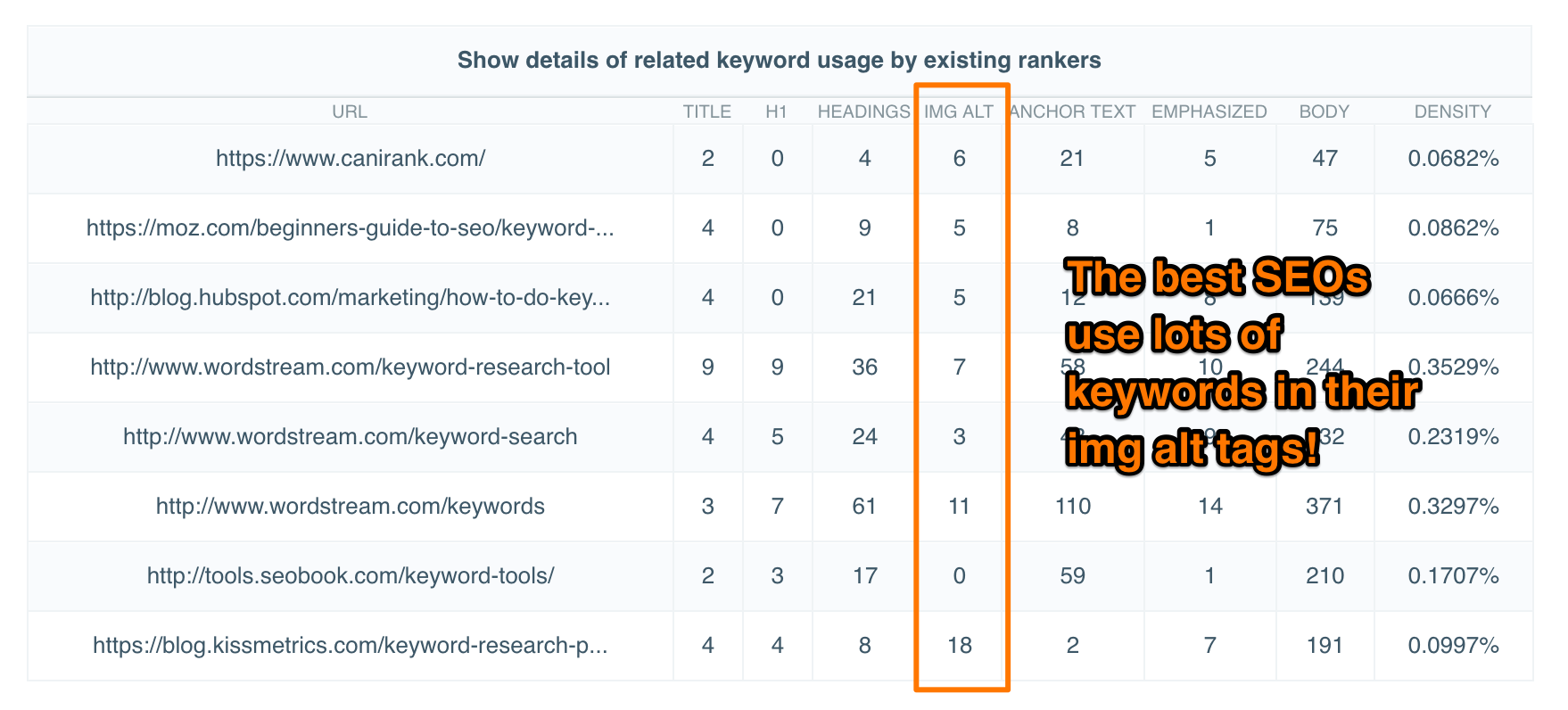
Think img alt tags don’t matter? Nearly all the leading SEO sites stuff their img alt tags with keywords.
Okay, so I’ve told you the why, so let’s look at the how…
Your image tags are those boxes you probably ignore when you’re uploading an image. You know, the ones where they ask for for Alt Text and Title Tags:
One of the biggest mistakes I see small business bloggers (and well, bloggers in general) is leaving these tags blank. Or as the generic, “Screenshot-65-18-09-15” or “DSC00988965” like Matt described in the video above.
But in order to know what you should put in these boxes to boost search traffic, you need to know what each of them is:
Alt Tags are for Google. They’re where you explain what your image is to the crawlers. For example, when Google crawls onto this image from a Canva blog post, it knows exactly what it is:
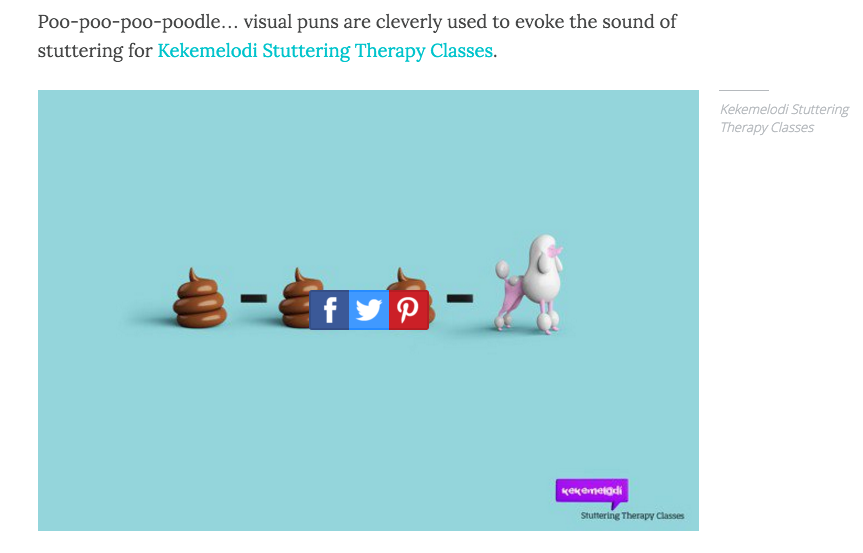
Clever and funny advert…
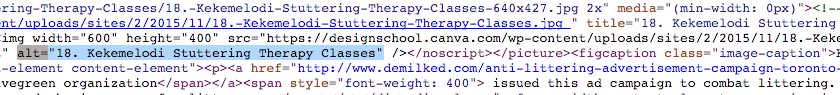
…explained so Google can see it too.
Now, had they wanted to, they could have gone even further and explained that it was:
- A funny image
- Visual advertising
But with all the relevant outbound links surrounding it, this alt text is enough for Google to know the image is part of a much bigger article.
Alt Tags are also your only real opportunity to put keywords into images. But, you need to be aware of keyword stuffing here. Where you’re just throwing in keywords in everywhere. Because, well, that leads to penalties.
But it’s a great place to add in those long tail, more niche keywords that you’re not sure where to fit into your article.
For example, if the Canva image above was built around the keywords ‘Funny Ads’, which it is judging by the URL, they could have used (keywords in red):
- Kekemelodi stuttering therapy funny visual advertising
- Kekemelodi funny visual advertising campaign 2015
Now if they did this for every image, it would be stuffing. But doing it few and far between is okay.
So if that’s Alt Tags are for Google, what are title tags?
Title Tags are for humans. They what you see when you hover over an image, like this:
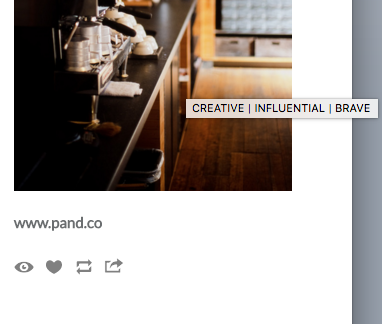
Title tags add depth to images for your users
Now you don’t need to worry too much about Title Tags for SEO. And you definitely shouldn’t be putting keywords here, either. Instead, your best option would be to turn them into informative and informational calls to action:
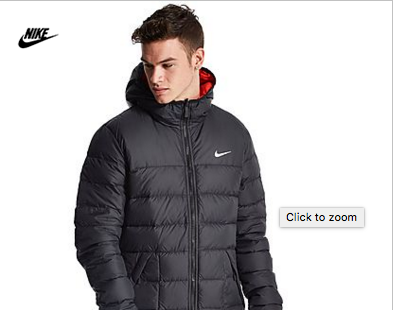
Source: JD Sports UK
By using both of these methods you’ll be able to optimise your pages even more, and I can guarantee that most of your competitors aren’t doing this. In fact, most blogs don’t do it at all. For a step by step method, we put together an in-depth guide on optimizing images for SEO.
05: Stay Active (It’s Not Just Good For Your Heart)
Running a small business blog is hard. Especially if you’re wearing more than one of the hats in your company. Finding time to constantly create content can be hard.
But here’s the thing:
Active blogs generate more traffic.
Small businesses that blog, even infrequently, get 55% more website visitors than ones that don’t. But by keeping your blog active and frequently adding content you can get up to 6.9x more organic search traffic:
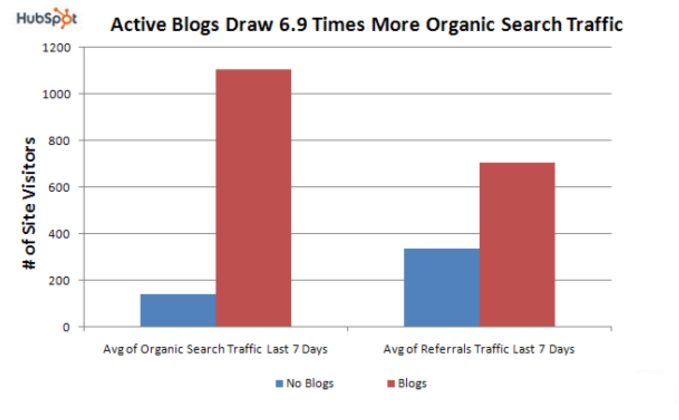
More Posts = More Traffic
And the more you blog, the more traffic you stand to gain. Over a longer period of time, those sites that blog more frequently get more search traffic:
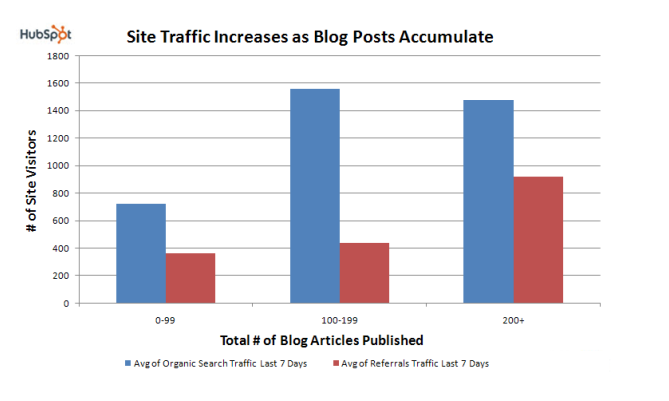
Bit of a difference, eh?
Now you’re probably looking at that data, thinking of a few profanities, and saying, “I just can’t blog that much!”. Thankfully, you don’t have to.
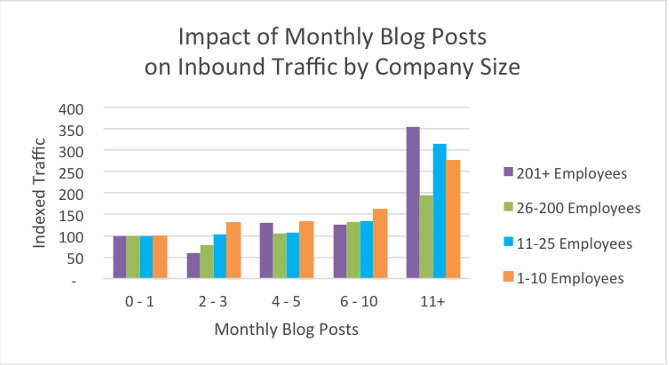
How many people can (and will) affect how many posts you should write.
Optimally you should be posting 11+ times a month. But, even with a really small employee count, using the tools from this list you can get away with blogging three to six times a month and still generate a good level of traffic. If you need help with how to structure your blogs, check out our article on SEO blogging tips.
The reasoning behind this is pretty easy to understand, too. When Google can see that your site is active – and is being interacted with by people – it’s going to favor you. Because people are actively looking for (and engaging with) you.
So, while you might think that one post a week is enough, try thinking more towards a one post every five days strategy, and build from there.
You should also be creating in-depth content that covers the keyword’s topic in full. In a study conducted here, we found that long content ranks better after we controlled for other factors. This doesn’t mean you should be writing long content just to write it (this is a great way to hurt user engagement), but you should cover your topic in depth and not be afraid to go into specifics.
Yes, that requires coming up with a lot of ideas. But you don’t have to think them all up in the shower…
CanIRank’s Grow my Content tool can generate up to 100 keyword ideas for every single seed term you analyze. These are pulled from keywords sending traffic to your competitors, semantically related keywords, and keywords that search engines consider related. They’re automatically scored according to relevancy to your website content, search volume, traffic value, and ranking difficulty.
Wrapping It All Up…
Okay that was a lot of content. How’re you feeling? I hope you’re ready to go and make lots of quick changes to your blog and boost your traffic.
But, before you do, let’s take a quick look at what we’ve been over and the key points you need to remember:
- Create accurate content for specific queries: Find the questions your audience is asking and create the content that answers them. You’ll find you show up for more results and generate more traffic by writing what your audience needs, instead of what you want to write.
- Get niche for your keywords: Go long on your keywords. Don’t try and fight with the big boys just get. Find the niche keywords you can rank for and build some content around them or optimise your existing content. The more nice you are, the better you’ll rank and the more targeted the traffic you’ll get.
- Build internal links: Don’t just focus on linking out to content. Link to your own content and give yourself some credit too. It makes Google’s job easier and gives you a much better platform to rank from.
- Optimise your images: Be proactive and update the Alt text of your images to reflect keywords and relevant content. It’s a place your competitors are almost definitely failing and you can get a quick upper hand on them.
- Be active: Aim to post a blog post every five days. Or, go for the 11+ blog posts a month. It’s your choice, but the more you create, the more organic traffic you’ll see.
Phew, that’s all, folks! Now, over to you. Which of these are you going to implement for your blog? Let me know in the comments…
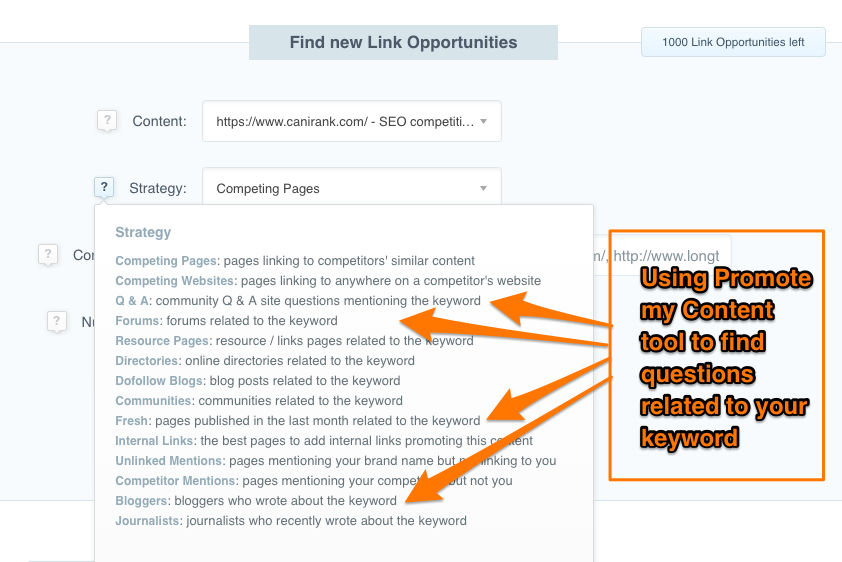
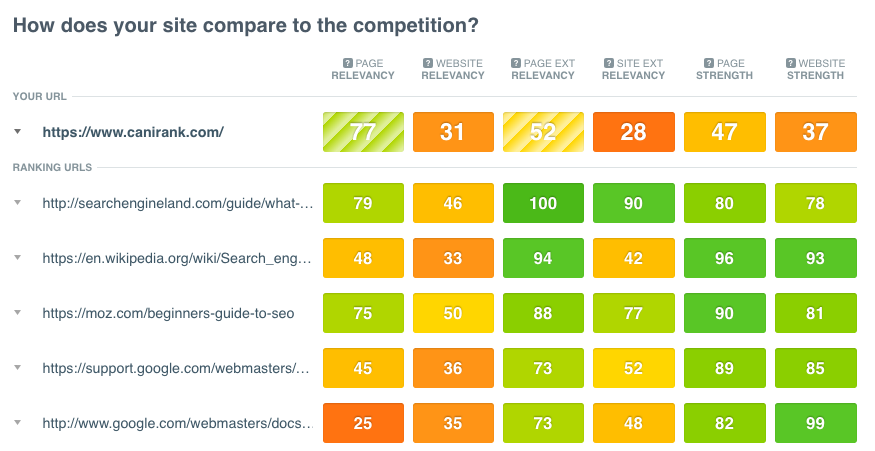
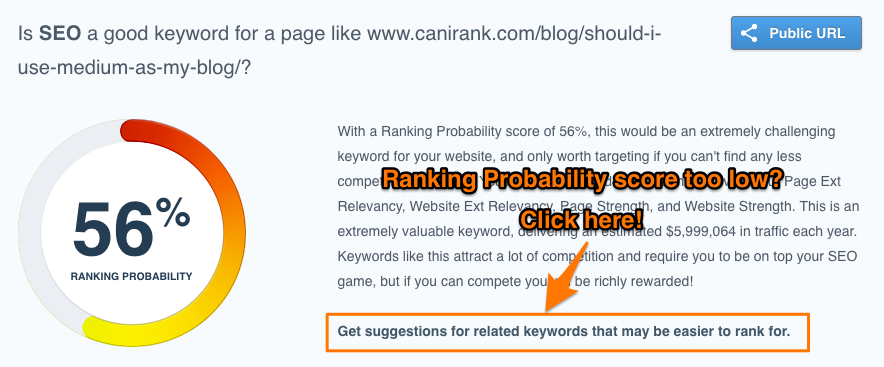
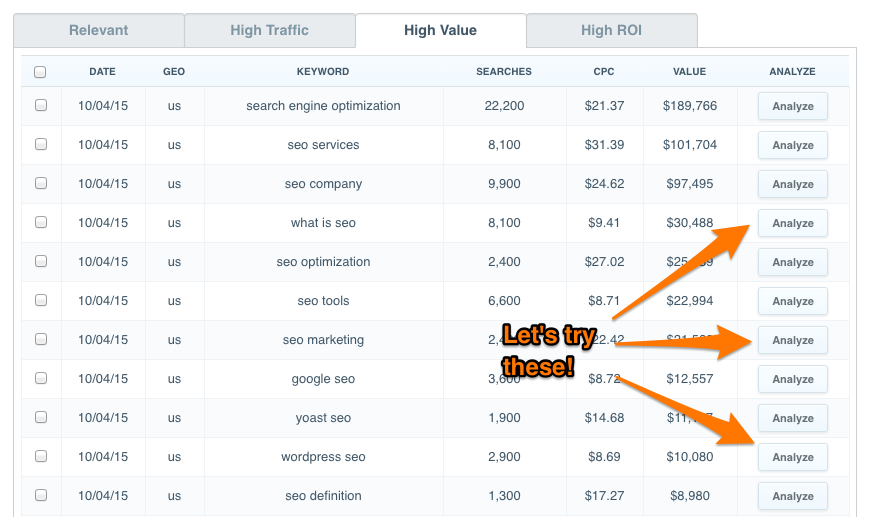
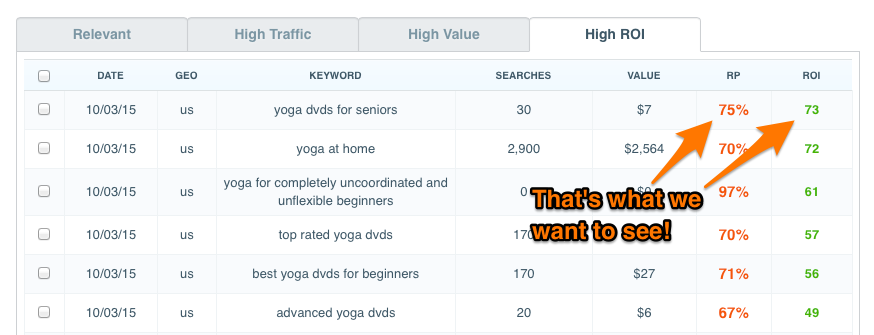
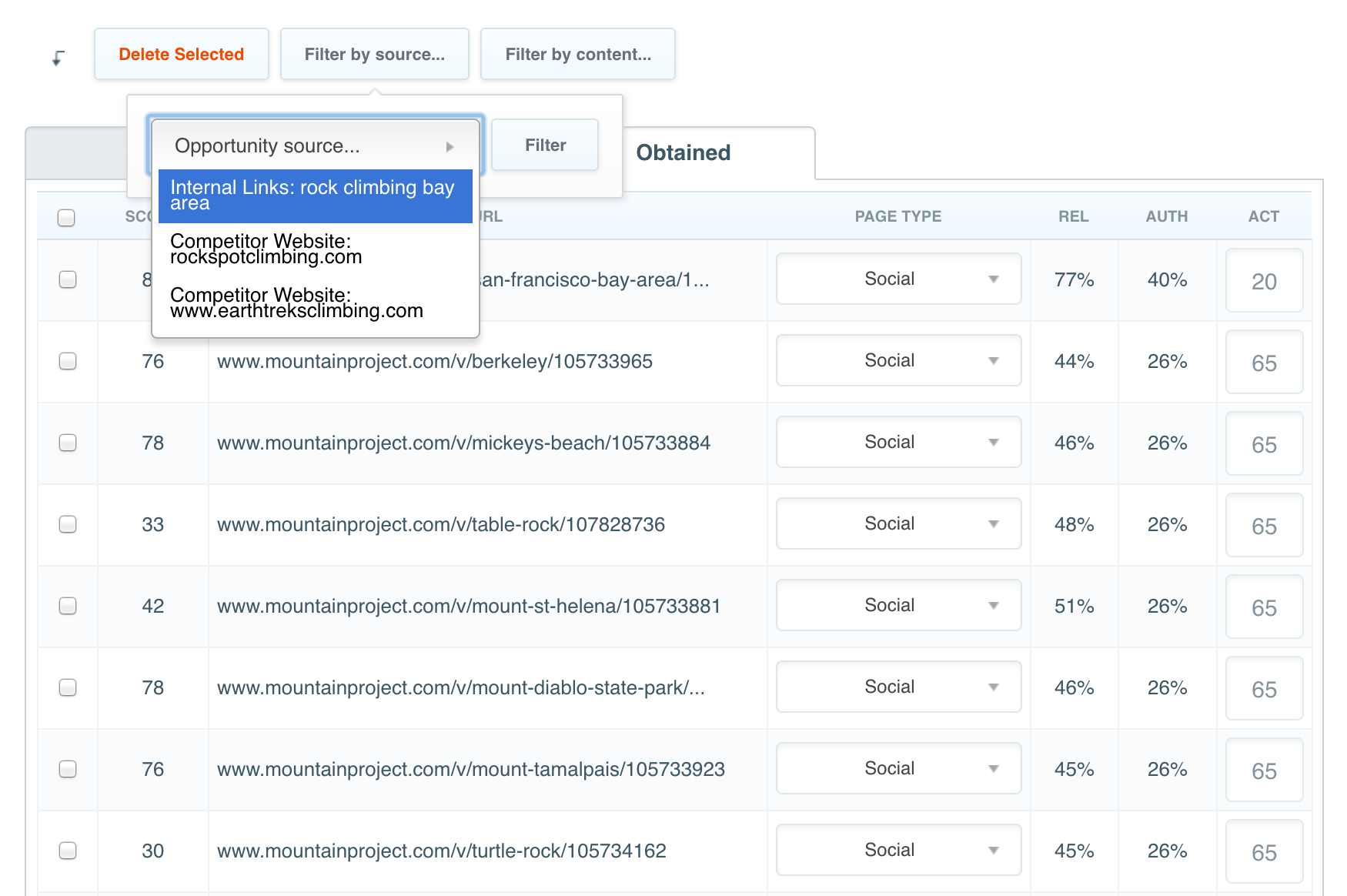
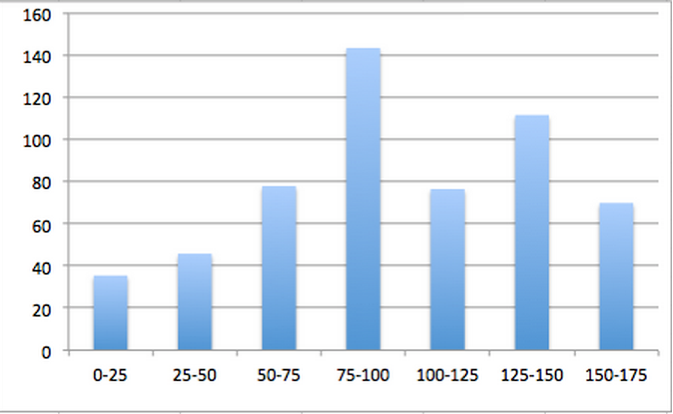


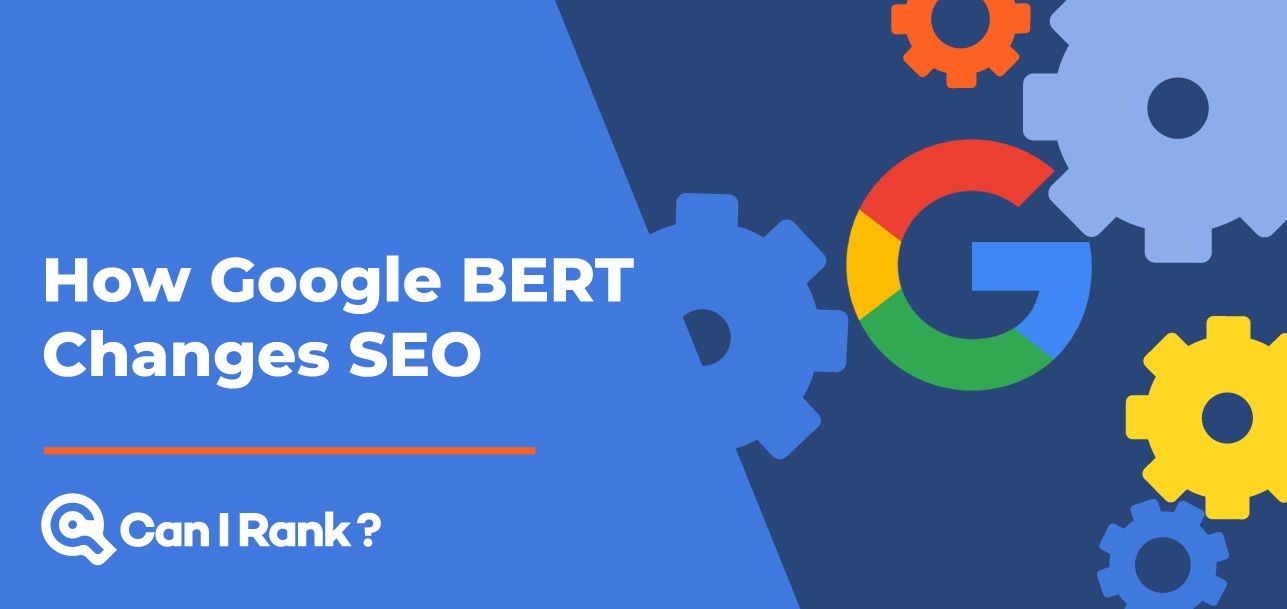

Thanks for sharing such type off great tips for blogger in blogging. I have read your tips that’s help me a lot to grow my own business also.
Its help people who are new in blogging and want to grow their blog fast
Hey Jagdish! Glad you find the post useful.
Hello James, fantastic post. I myself work as an SEO trainer cum consultant. I often interact with many small business owners and they ask me how SEO can help them growing their businesses and precisely the bottom-line. This article can be a good and detailed answer to their queries.
Very well written and well described, even a beginner on SEO will understand that how SEO can help a business and how it is to be implemented properly and executed regularly.
Thanks for sharing this amazing post its really helpful :) Keep Sharing :)
Wow! Nice to see you have shared insights on the right way to answer queries. These days, most forums and platforms like Quora are filled with irrelevant long answers that do not help the readers much. It is nice how you have shared screenshots to make people aware of the ways to write to the point answers.
Thanks, Vidhisha, we appreciate your kind words!
Great in-depth article James. It is refreshing to see the in-depth data and insights you provide. I work for Webcrafter.nl myself and I know from experience it can sometimes be hard to get customers to really start writing on a consistent basis! Also, for keyword research I can highly recommend app.kwfinder.com, that might be a welcome addition to your content.
Great article!
Great reminder! Thank you!
This is noted! Thank you for the guide you have provided.